How to Request for After Sales Support
Dont worry and stay calm when some unordinary scenarios happened. You can request for After Sales Support if one of these situations happened:
1. Product defects / Wrong item delivered
2. Order cancelled
Follow the guides below to request for After Sales Support.
(I) : Go to Dashboard. Click 'My Orders' > 'Completed Orders'.
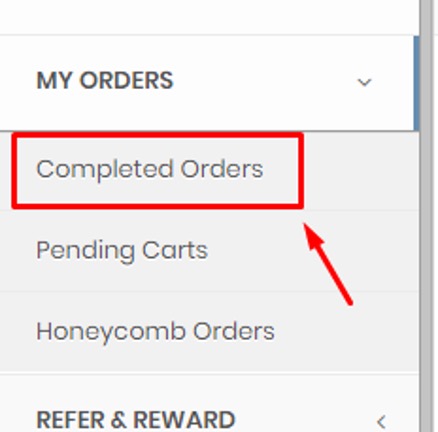
(ii) : Click on the icon in 'Action' column to check on the order status in detail.
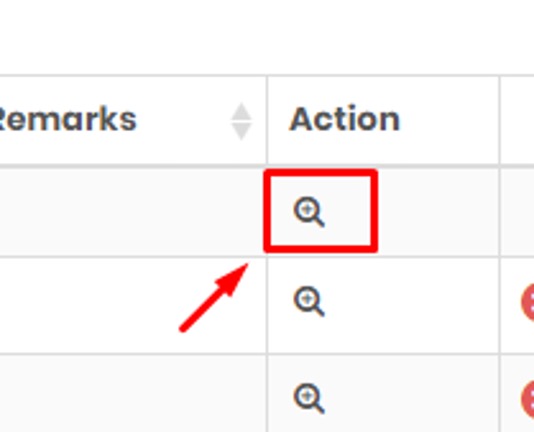
(iii) : Click red button 'Request for After Sales Support' at the bottom right corner.
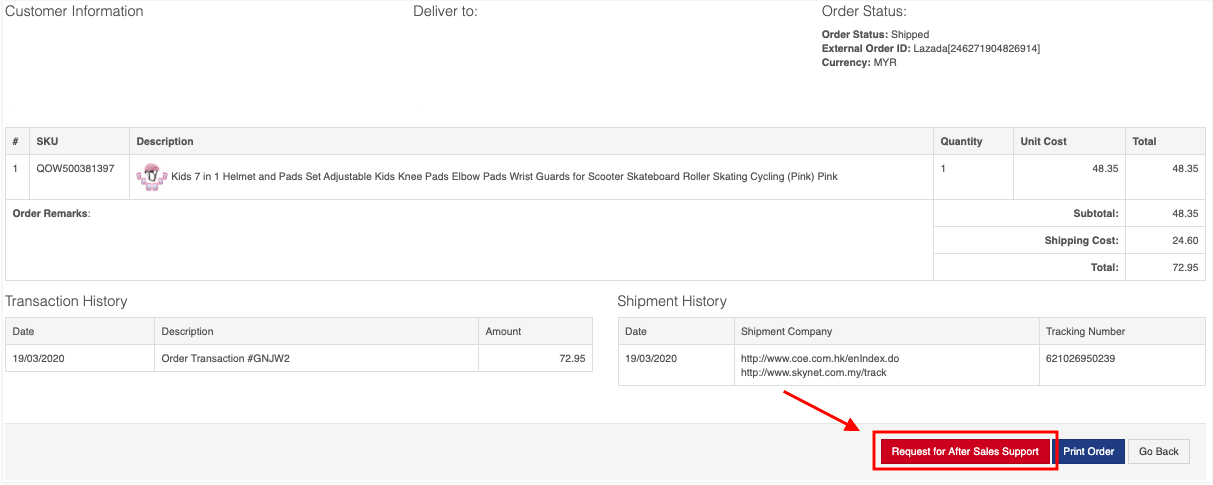
(iv) : Tick the boxes to know the processing time and return policy. Next, click on 'OK' button to proceed to the next step.
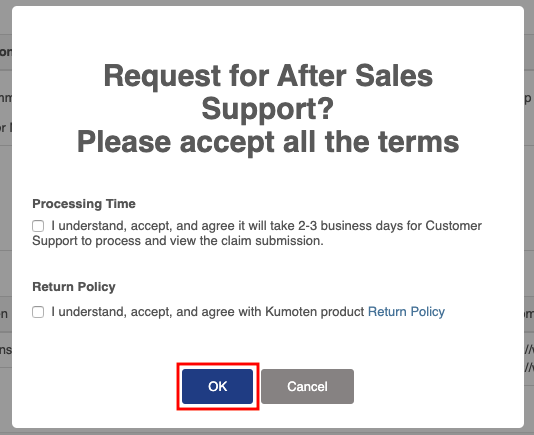
Issue A : Product Defects / Wrong Item Delivered
Step 1 : Choose the 'Product Defects / Wrong Item Delivered' option and click 'OK' button
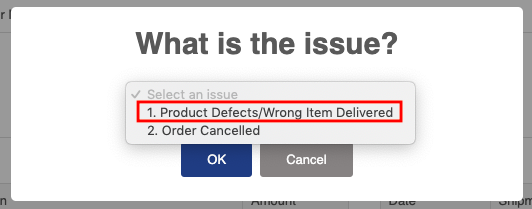
Step 2 : Key in the defective issue specifically. For example: No lights switching on after pressing 'ON' button.
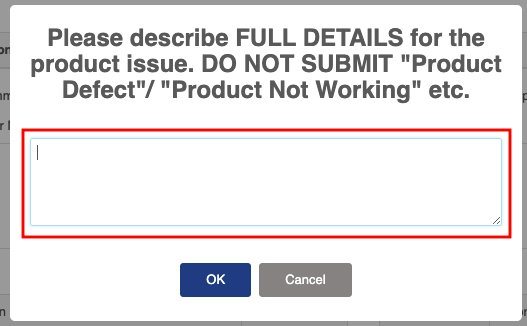
Step 3 : Enter the date of the parcel delivered to the buyer.
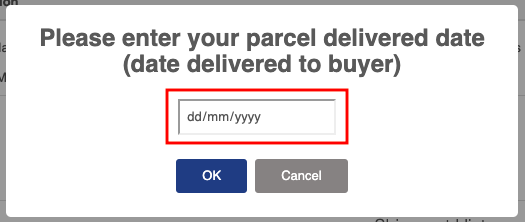
Step 4 : Click 'Choose File' button to upload shipping status screenshot.
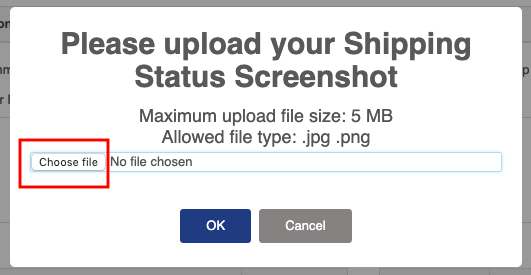
Here is the example of shipping status screenshoot
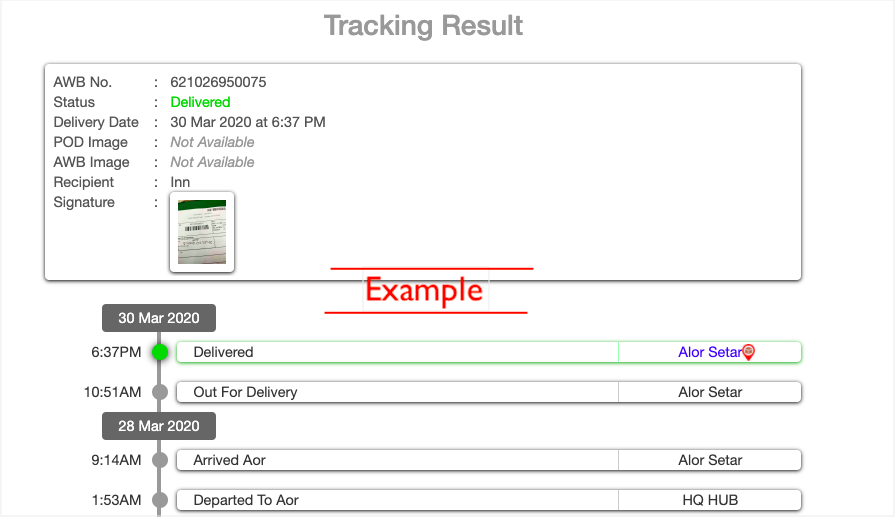
Step 5 : Click 'Choose Files' button to upload video and photo that show product faulty.
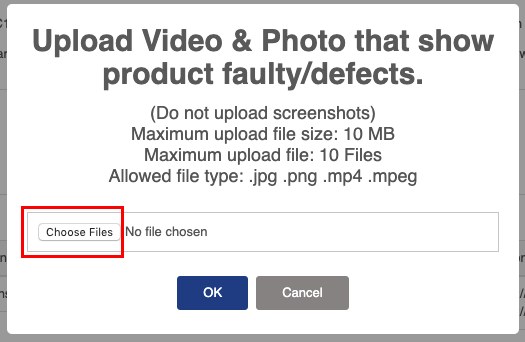
Step 6 : Click 'Choose File' to upload the picture of the product barcode.
Click 'No Barcode' if you cannot find the product barcode at the packaging, however, this might cause the request to be rejected.
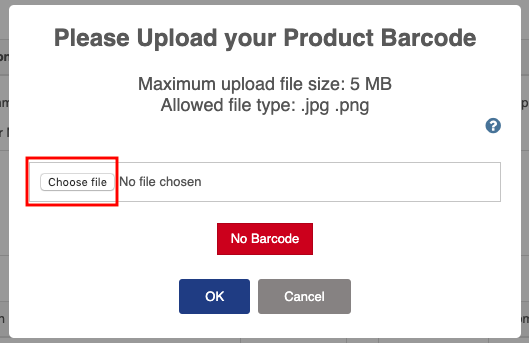
Product barcode can be at the packaging of the product. Here's the example.
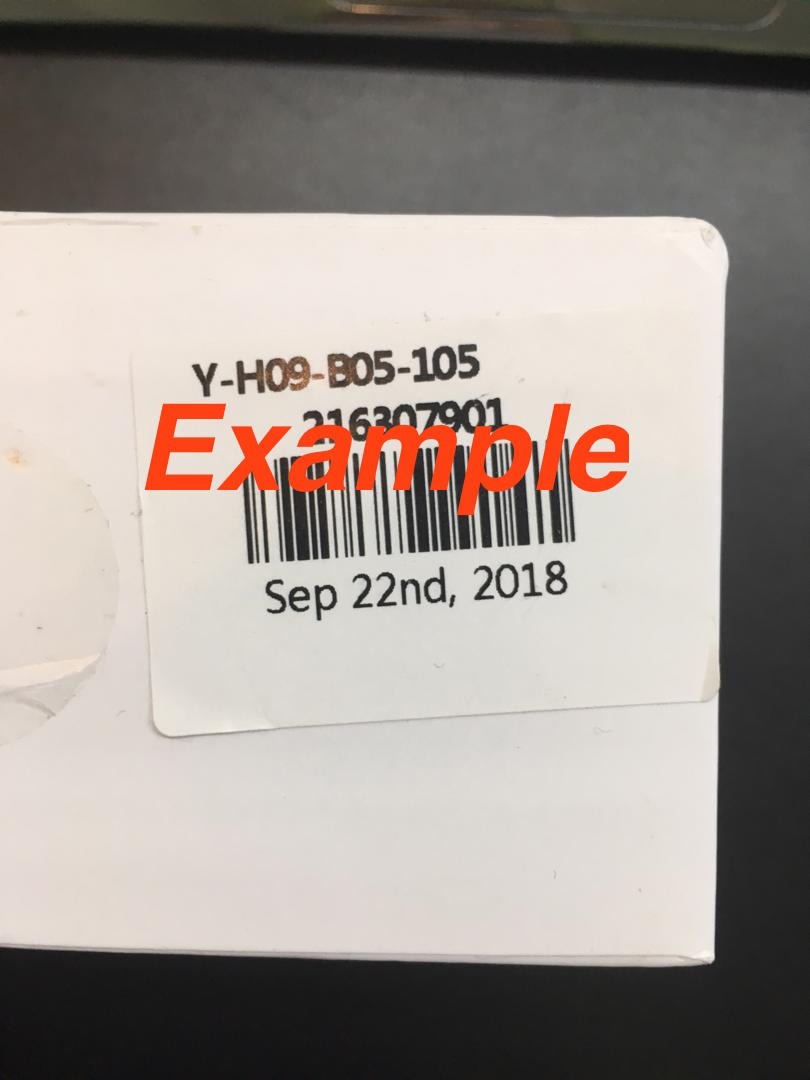
Issue B : Order cancelled by marketplaces or customers
Step 1 : Choose 'order cancelled' option and click the 'OK' button
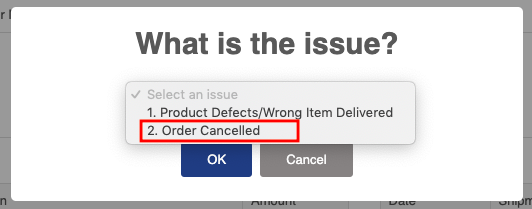
Step 2 : Choose one of the cancellation reasons below.
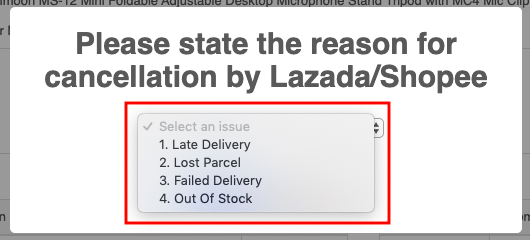
Step 3 : Enter the date delivered to the buyer.
Note : Click 'Parcel Not Delivered' button if the parcel is not shipped out or in-transit. (You will skip step 4 and continue with step 5)
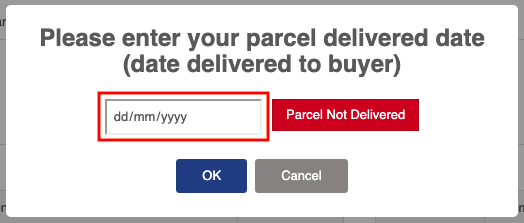
Step 4 : Click 'Choose File' button to upload shipping status screenshot.
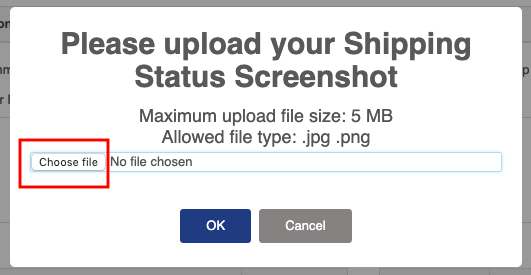
Step 5 : Click 'Choose File' button to upload the order cancellation proof. Click HERE to see the example of order cancellation proof.
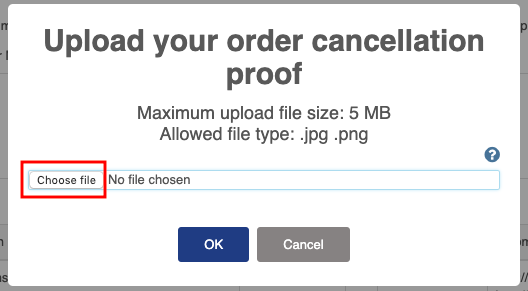
After Sales Support Request will be notified by email.
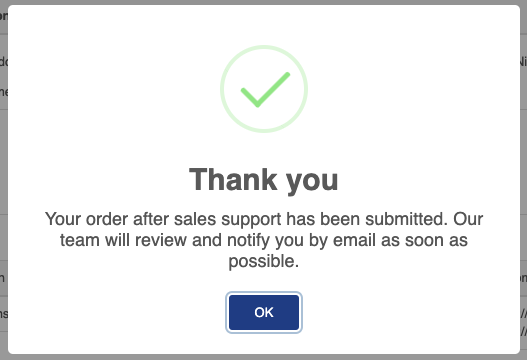
How to Check After Sales Support Request Status?
The After Sales Support request details will be shown at the bottom part of each order's page.
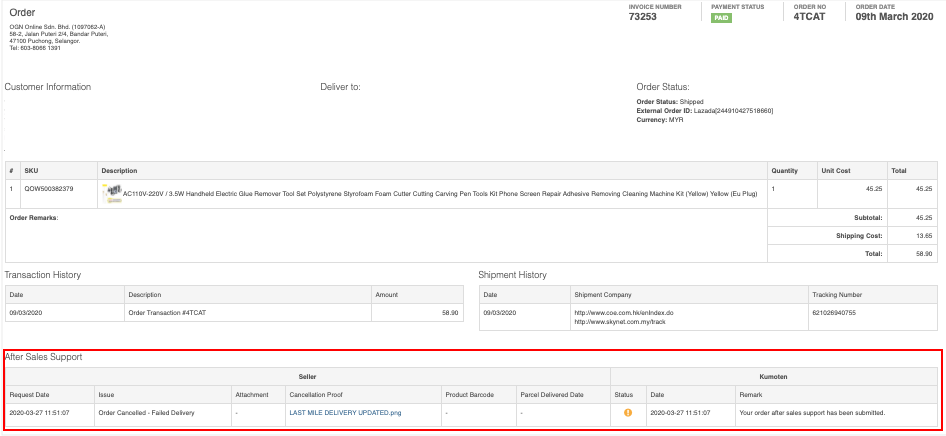
The status of the After Sales Support Request will be shown by following these icons:
| Status icon | Remark |
 | After sales support request is submitted. |
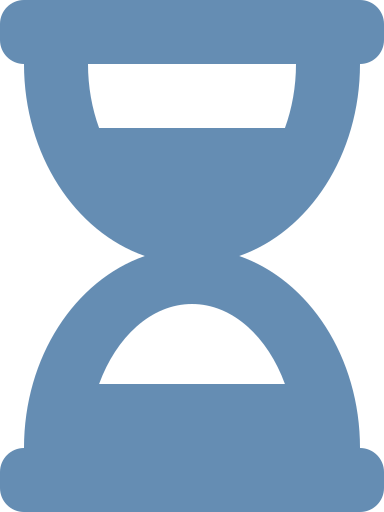 | After sales support request is processing. |
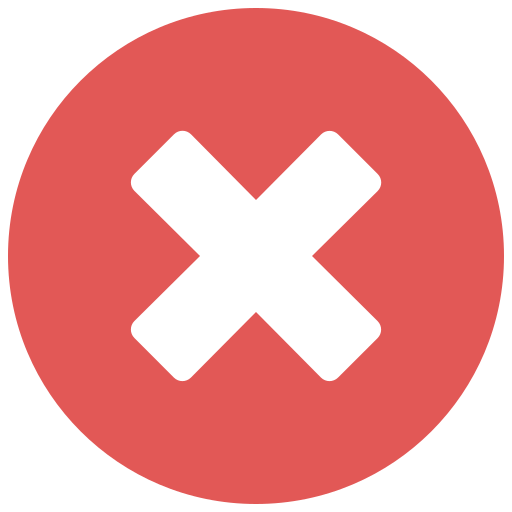 | After sales support request is rejected. |
 | After sales support request is accepted. |






