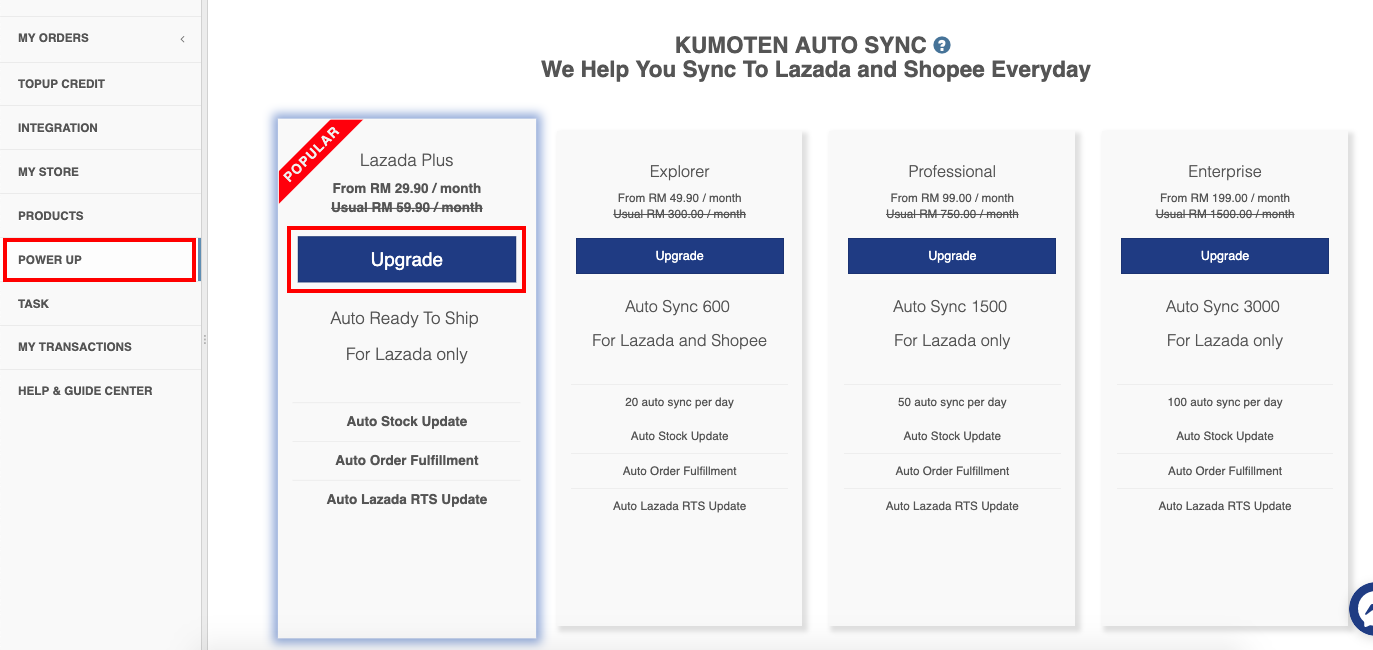What Is Auto Lazada RTS ?
- Auto Lazada RTS is the abbreviation of Auto Ready To Ship in Lazada. It is a service that will automatically update the shipping status in Lazada.
What's New?
- No need to update tracking number in Lazada manually anymore .
- All you need to do just to update Proof Of Delivery (POD).
How Does It Benefit You?
- Save time
- Easier to manage order
- Update customers shipping status on time
What Will We Do?
- We will automatically help you to update shipping status in Lazada.
What If My Subscription Plan Is Expired?
- Auto RTS will stop functioning.
Why Can't I Subscribe The Plan ?
- Please make sure that you have done the marketplace integration and applied for Seller-Own Fleet.
How To Check Product Shipping Status In Lazada?
- After logging in to your Lazada seller account, click 'Orders' > ' Manage Orders' to check product shipping status.
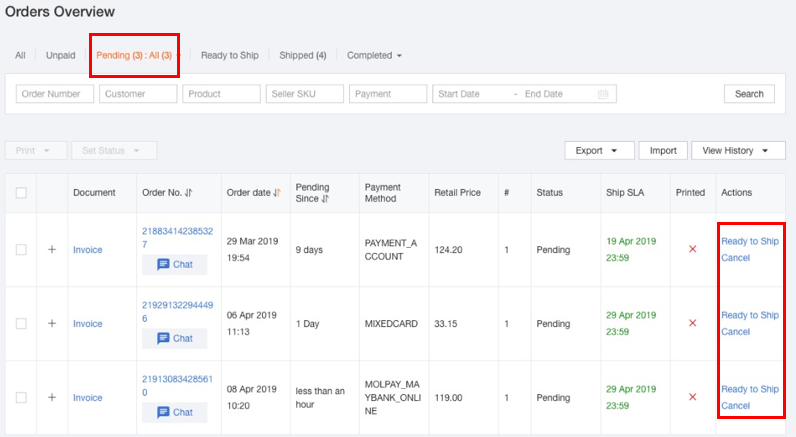
How To Check Status Of Auto RTS In Kumoten?
- After logging in to your Kumoten account, click 'My Orders' > 'Completed Orders'.
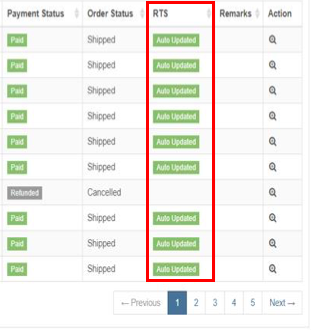
How To Obtain Auto RTS Feature?
Step 1 : Click 'Power Up'
Step 2 : Click 'Upgrade' button which under Lazada Plus subscription plan
Step 3 : Complete your payment. DONE.