What Is Auto Sync ?
No time to sync products? We sync for you! Check it out now.
Auto Sync means you are able to sync products into your online stores automatically. By subscribing the plan that suits your need, you can have multiples of products in your online store now without synchronizing the products one-by-one by yourself.
Let's follow the guidelines of subscribing Auto Sync plan.
Upgrade Auto Sync Subscription Plan
Kumoten has several plans to suit your needs. No matter you are a beginner or a big player, we got your back. Just a few simple steps to upgrade your Auto Sync subscription plan.
Step 1: After you have chosen the plan that suits your needs, click 'Subscribe' button
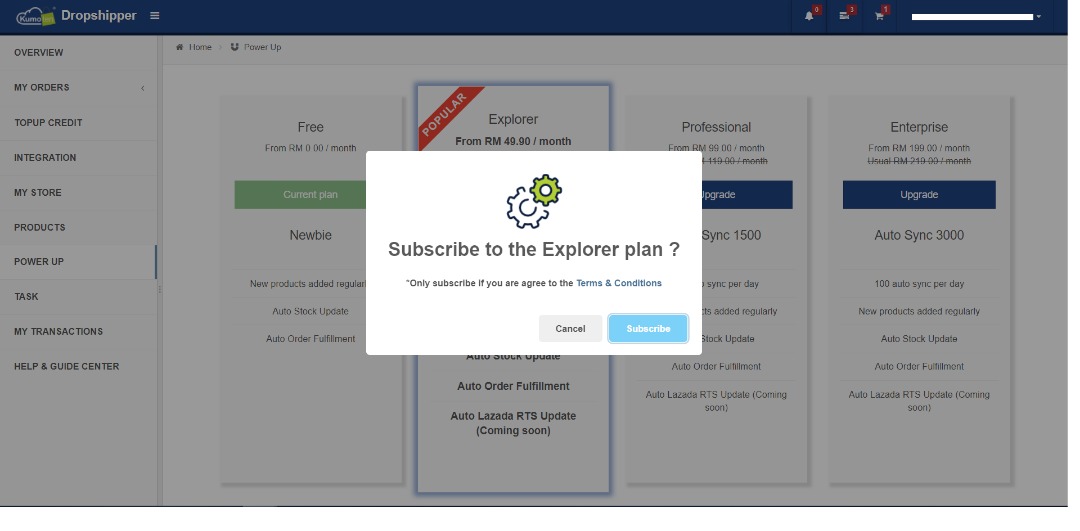
Step 2 : Choose the subscribe period and payment method. Then, click 'Pay Now' button
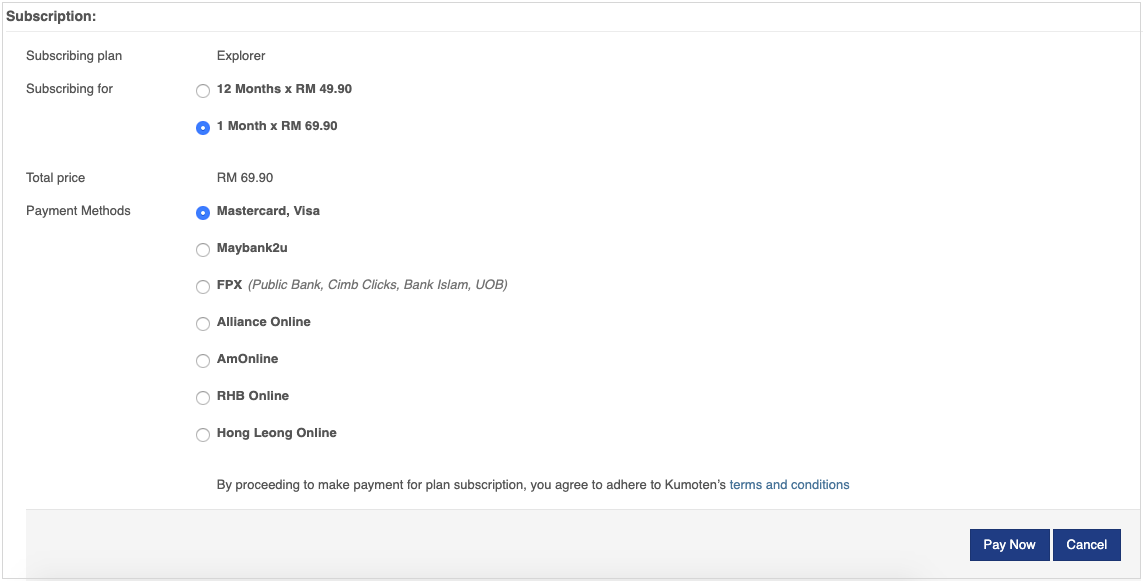
How to use Auto Sync services
Select preferred category
You can select your preferred category in Auto Sync subscription plan.
Step 1: Click 'Integration' at the left menu bar, then click 'Action' button of Lazada and/or Shopee.
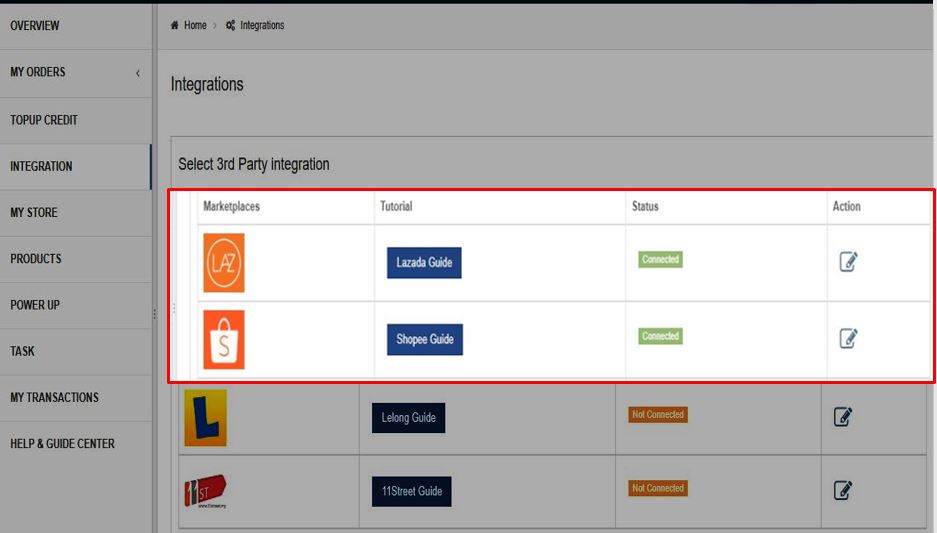
Step 2: Select the preferred category. DONE
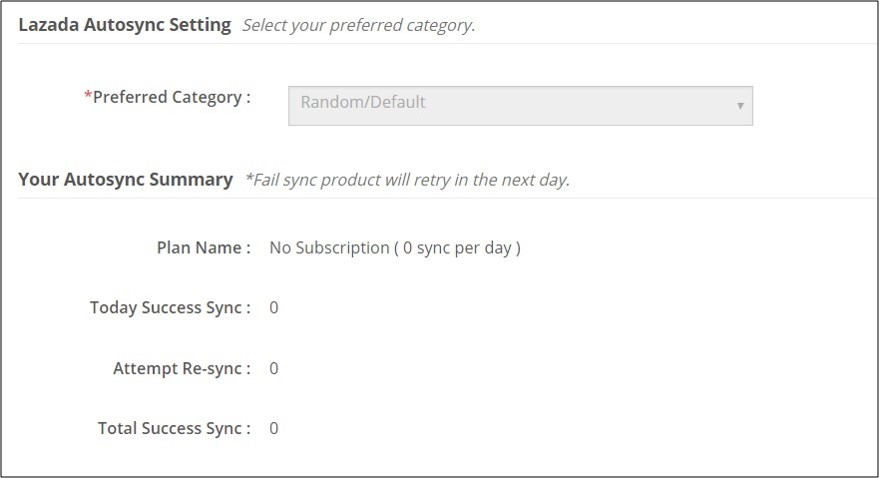
Important Notice
1. Please read the Terms and Conditions before subscribing the Auto Sync plan.
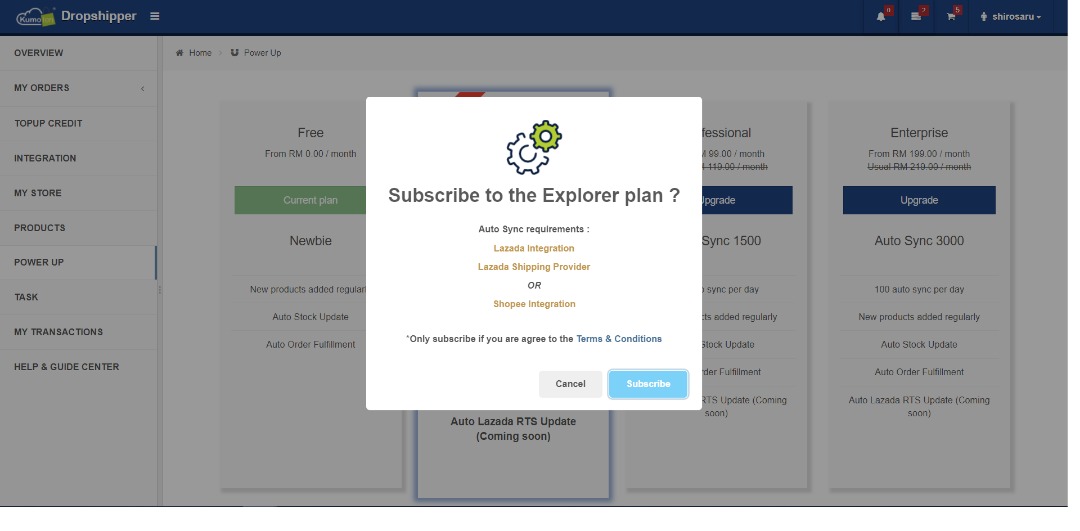
2. An error message of 'Auto sync is not working' will appear if you do not fulfill all the requirement.
Please make sure that you have :
(i) Integrated with your Lazada or Shopee seller account
(ii) Activated Lazada Seller Own Fleet Provider (SOFP) which is only applicable to Lazada sellers.
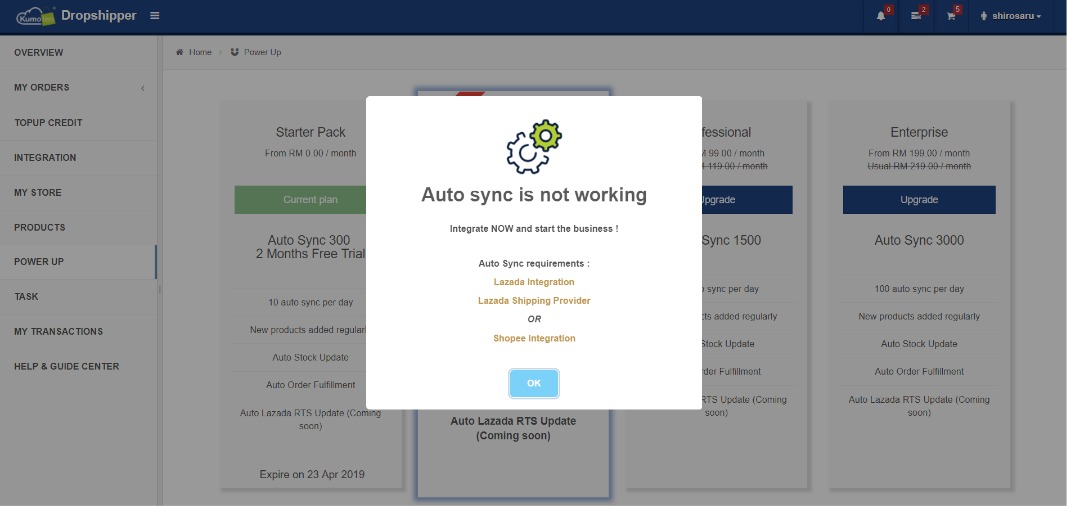
Auto Sync Terms & Conditions.
*Selling tip: 'SYNC MORE, EARN MORE', sync as much as you can to your online stores with the help of Auto Sync service. Happy selling!
⇦ Pusat Bantuan & Panduan





