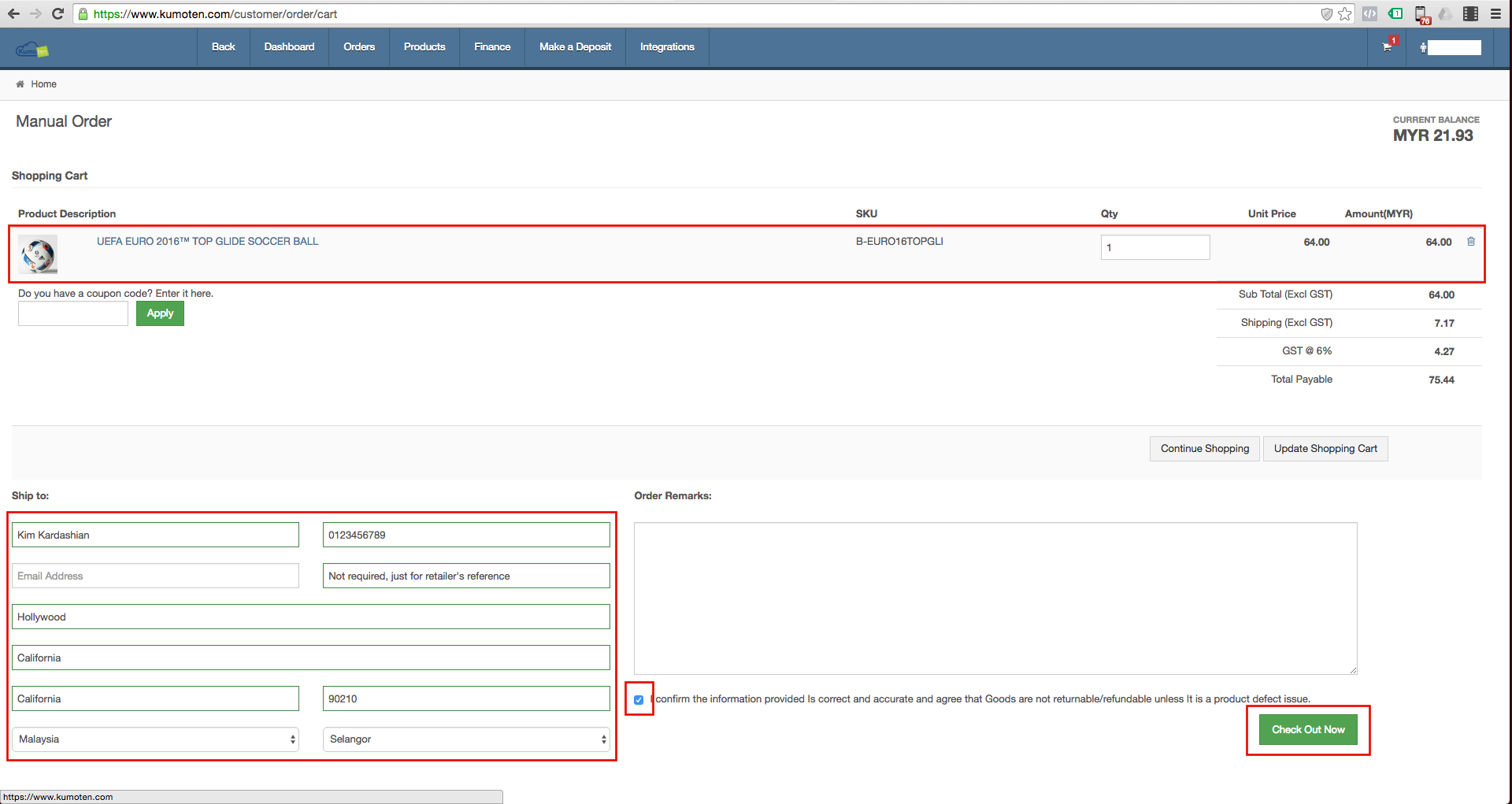How to Make A Deposit to Your Kumoten Account?
Congratulations on your first sale! Now you just made your first sale on your selling platform and are now trying to process your order so your customer can get the item right?
Good.
Step 1 :
So now you need to log on to your Kumoten Account
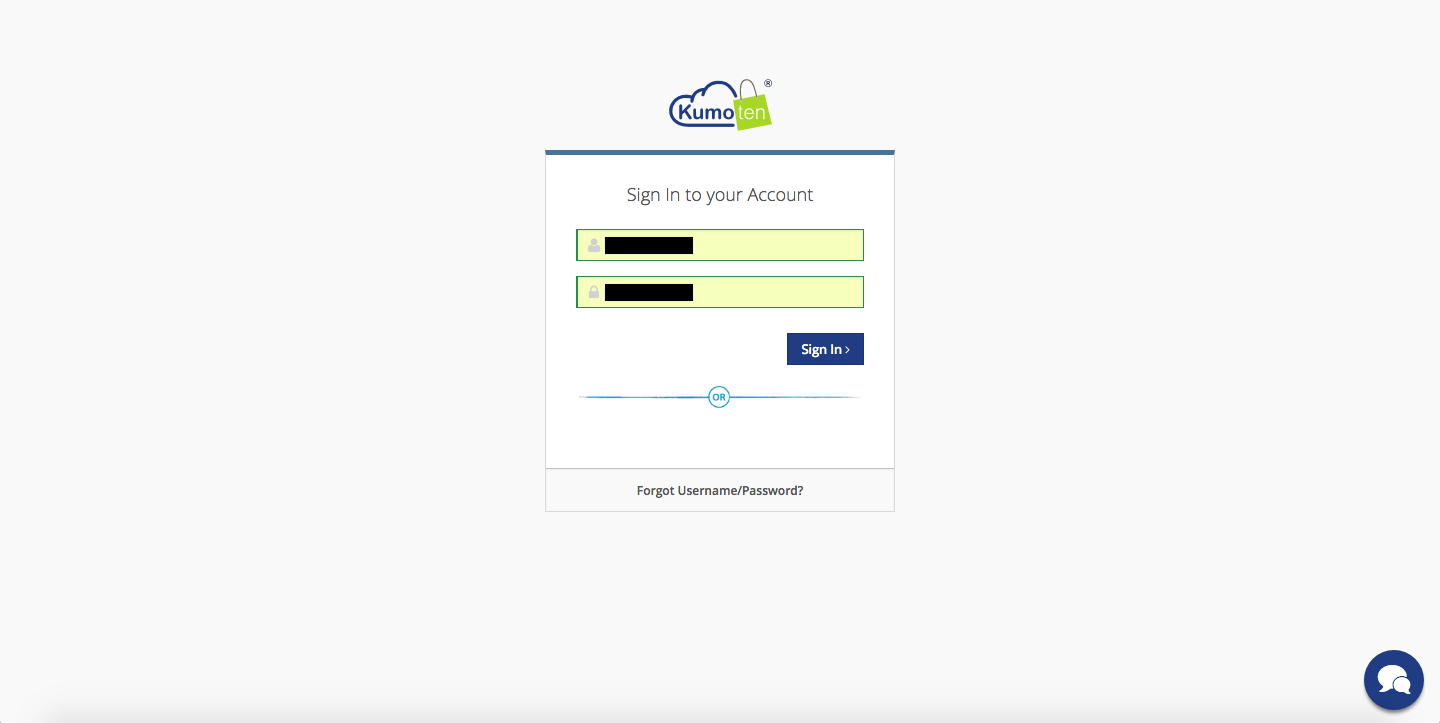
Step 2 :
Click on the user profile on the top right section on your Dashboard and choose 'Top Up Credit'
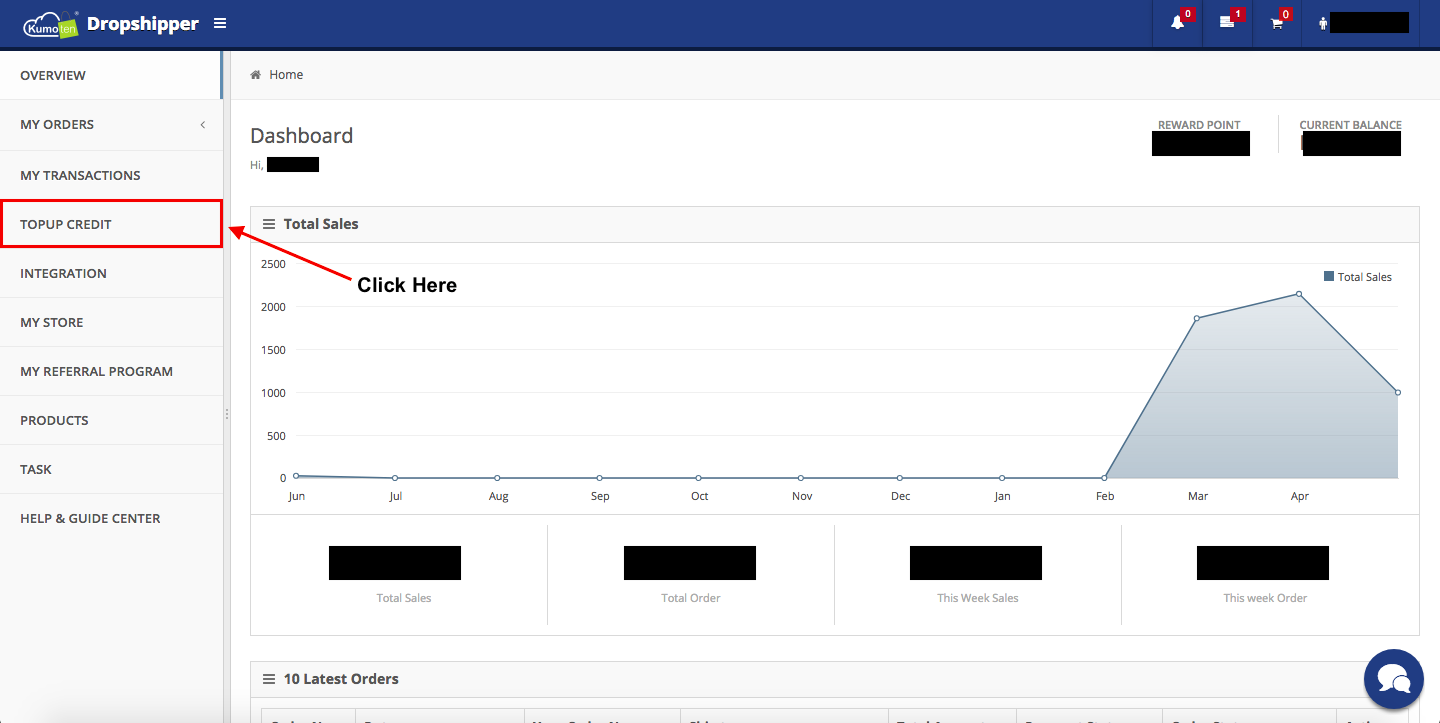
Step 3 :
Select your ***payment method and **deposit amount and click the 'Pay Now' button on the bottom right
***Payment Method: Use an online payment banking system. If your Bank Name does not appear in the list, choose FPX payment method, you can choose additional banks that are not listed.
**Deposit Amount: Please note that the minimum amount to deposit is RM100.00. The Maximum is RM2000.00.
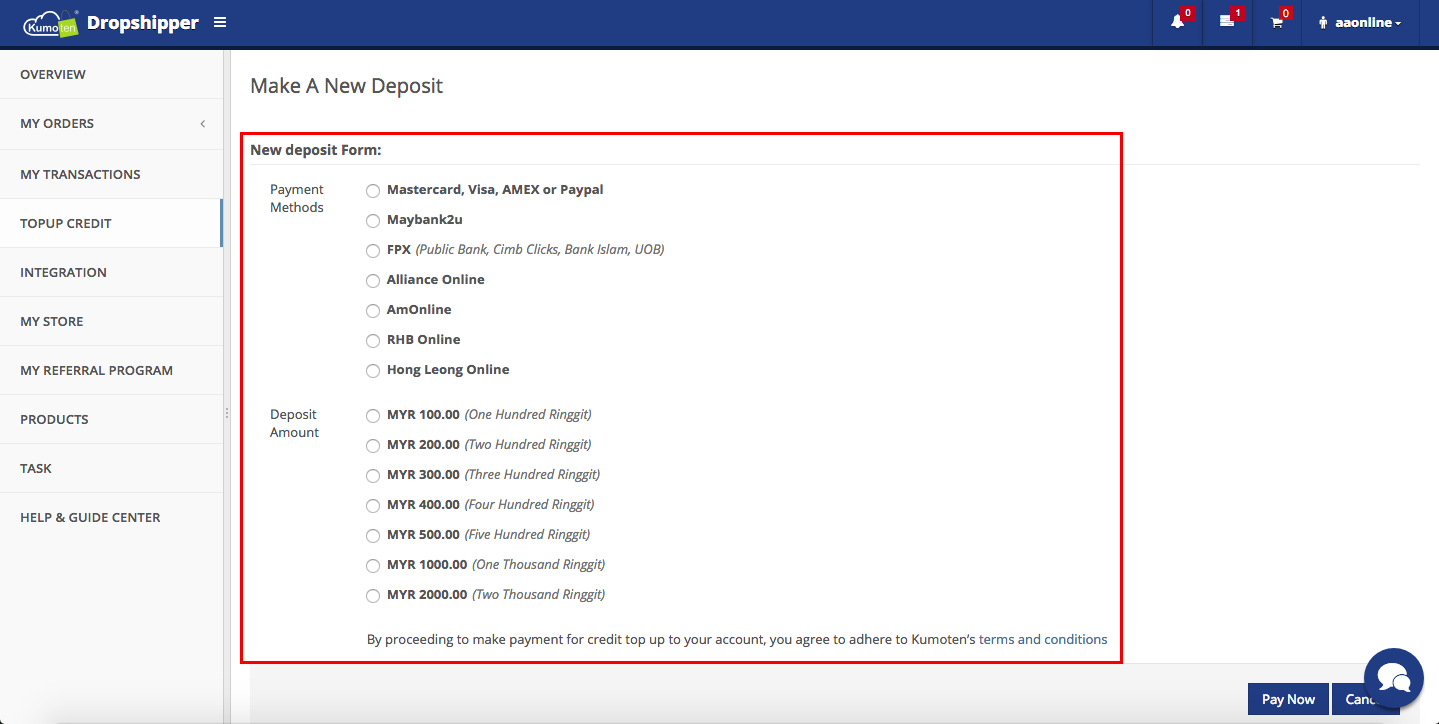
Step 4 :
You will be directed to the iPay88.com page. Click the 'Proceed' button to proceed with payment. Please ensure the pop-up for this side is enabled.
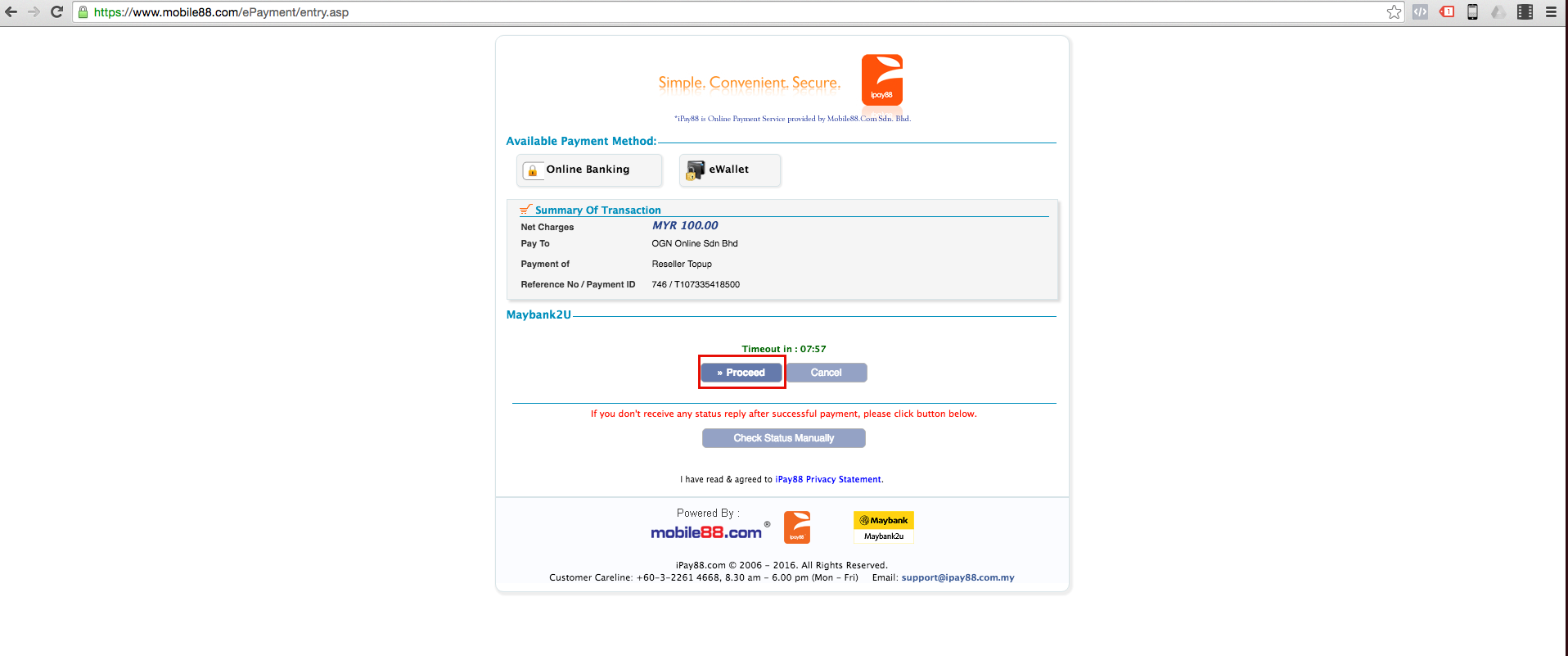
Step 5 :
In this example we will use Maybank. There will be a pop up browser that will open. Log in to your bank account. Please ensure the pop-up for this side is enabled.
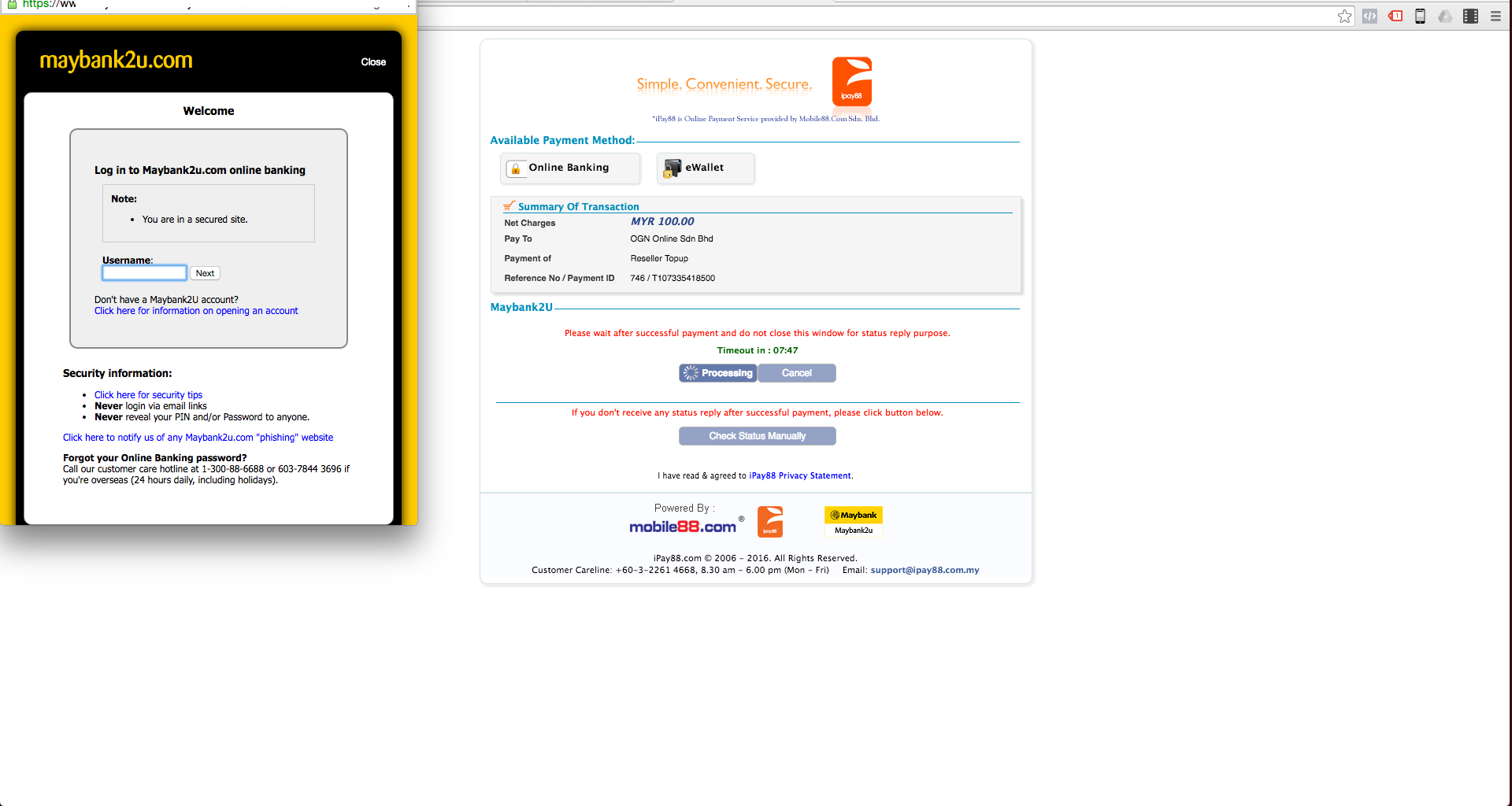
Step 6 :
After logging in, you will see a summary of the sale. Ensure that everything is correct before proceeding. Once everything is correct, please click the 'Continue' button.
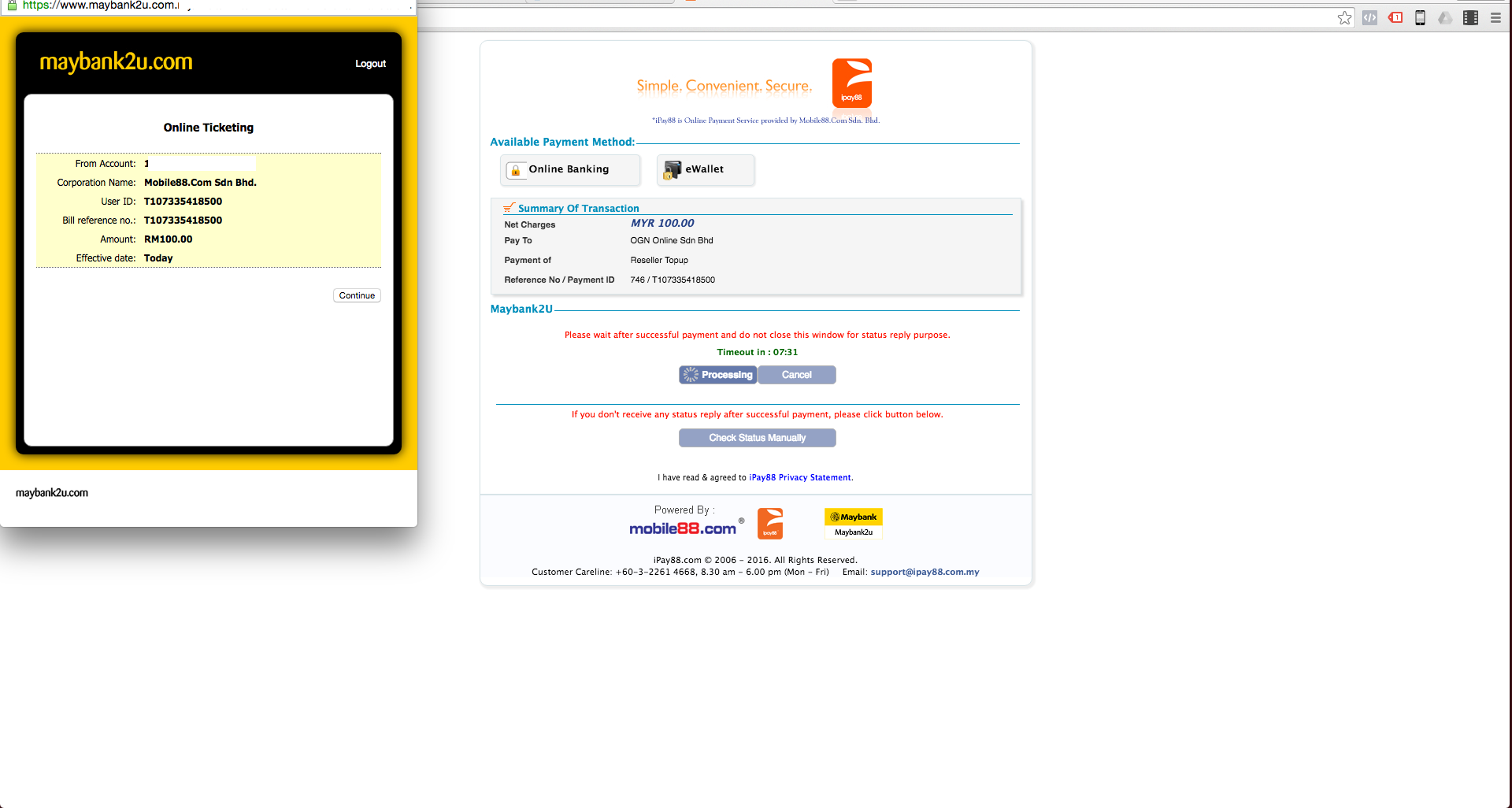
Step 7 :
Press the 'Request for TAC' Button
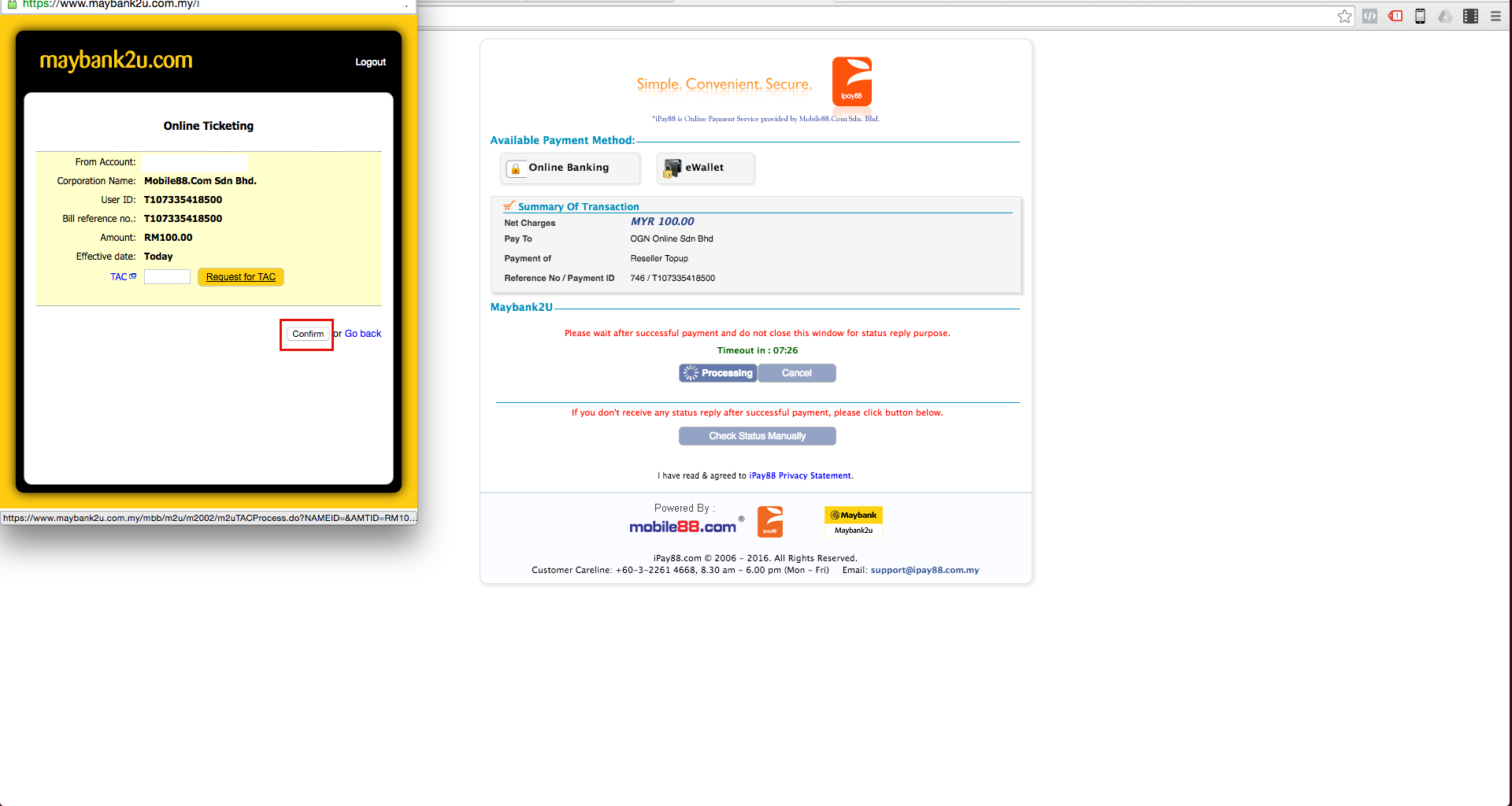
Step 8 :
You will receive an SMS to your registered mobile number which will look like this.
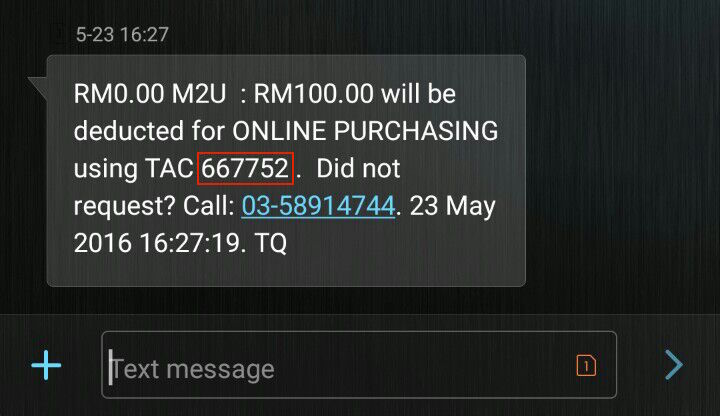
Step 9 :
Insert the TAC Number and Click 'Confirm'
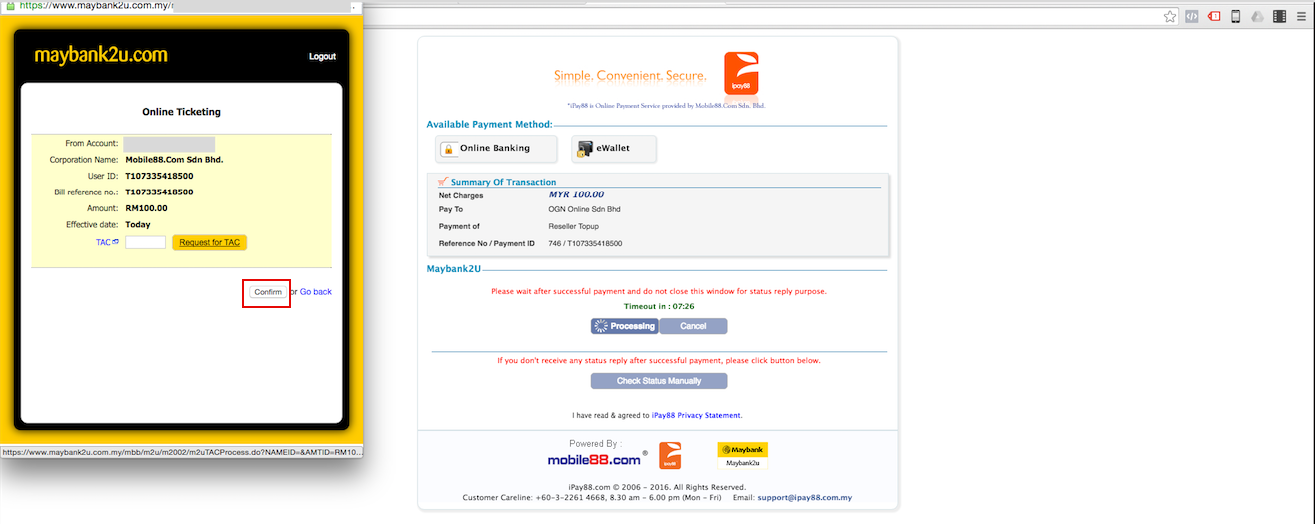
(UPDATE) Step 9.5:
Make sure you click the 'Complete' Button until you reach the 'Online Receipt' page.
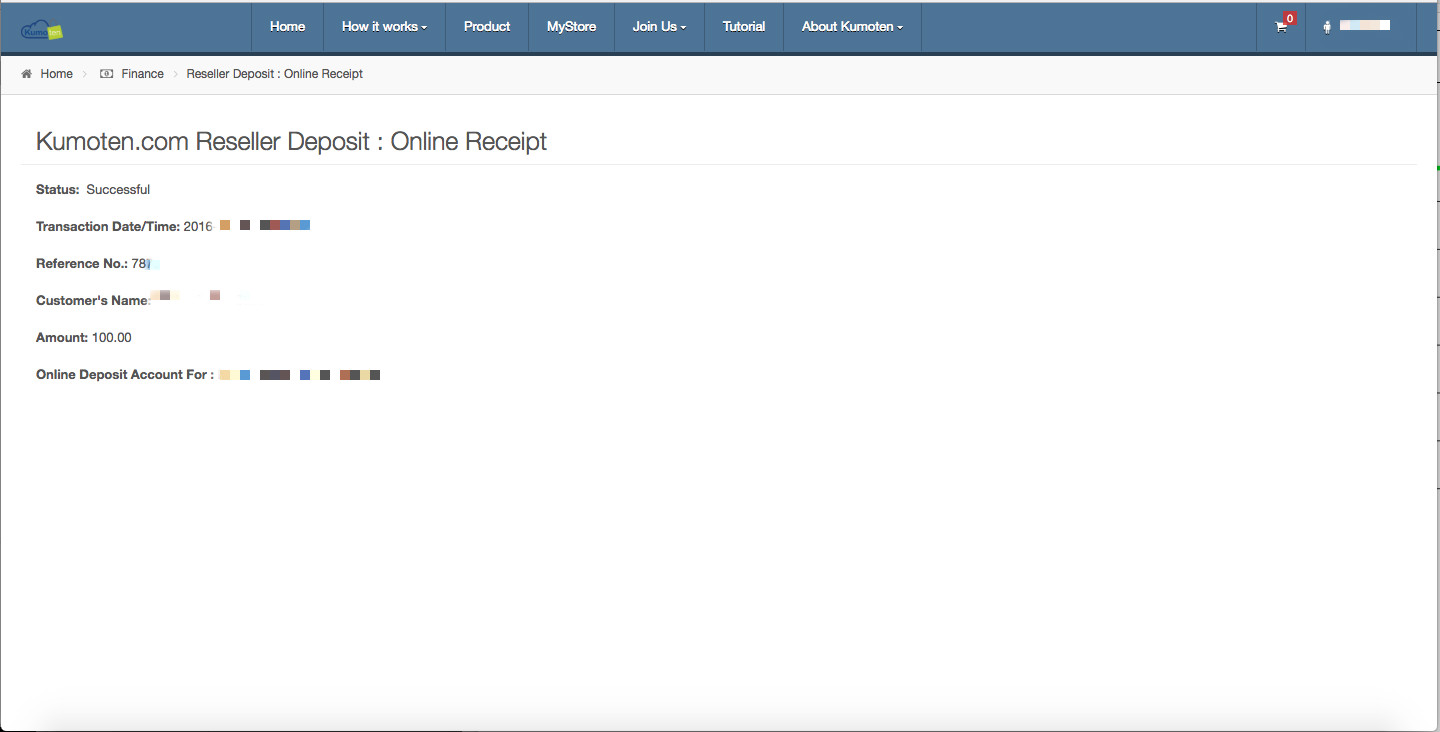
Step 10 :
You're DONE! The deposit will appear on the right top side of your screen.
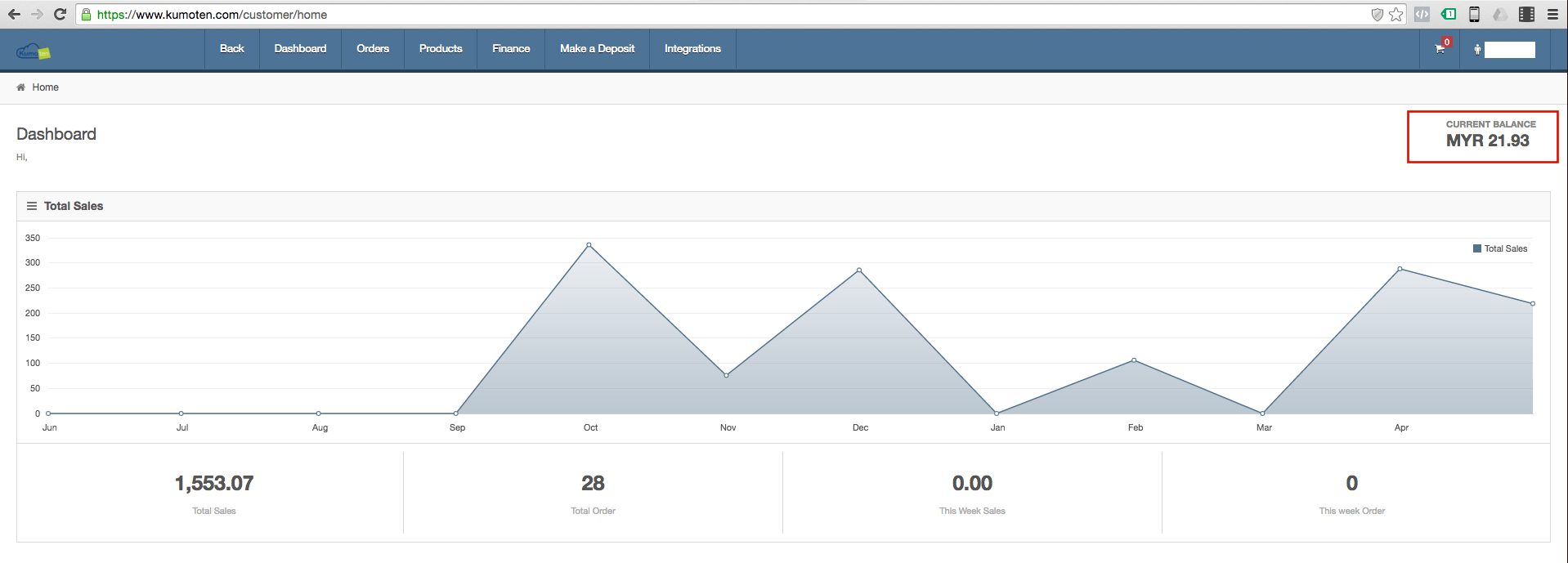
Step 11 :
Now you can finally purchase the item on our Kumoten Website! Make sure all the details are correct before proceeding with the order.