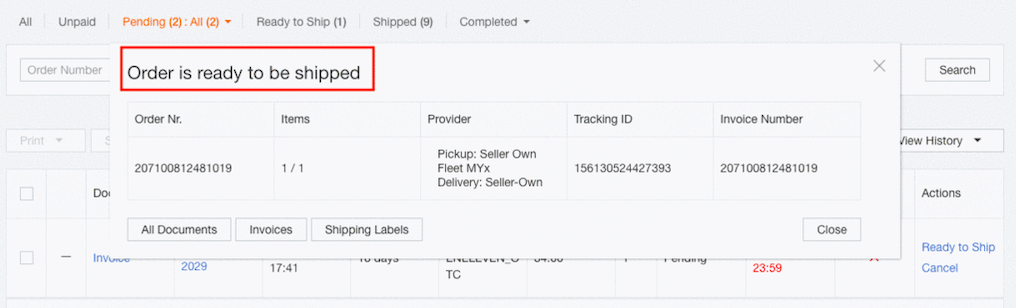Fulfill Lazada Order
Hooray, you got an order! This node will explain how to fulfill your orders on Lazada.
Update Tracking Number | Ready to Ship | Seller Own Fleet Portal (SOFP)
* Your Lazada orders will auto-push into your Kumoten account every 1 hour.
(If your Lazada order receive at 2.15pm, Kumoten shall receive your order between 3.00pm – 4.00pm)
* Please ensure that you have enough credit in the Kumoten account to allow the system to proceed the order automatically. Learn More Topup Credit
* If your Kumoten account does not have sufficient credit, the order will be in the Pending Carts.
* Please check your Kumoten account before placing any manual order.
1. Login to your Lazada Seller Center to check the orders.
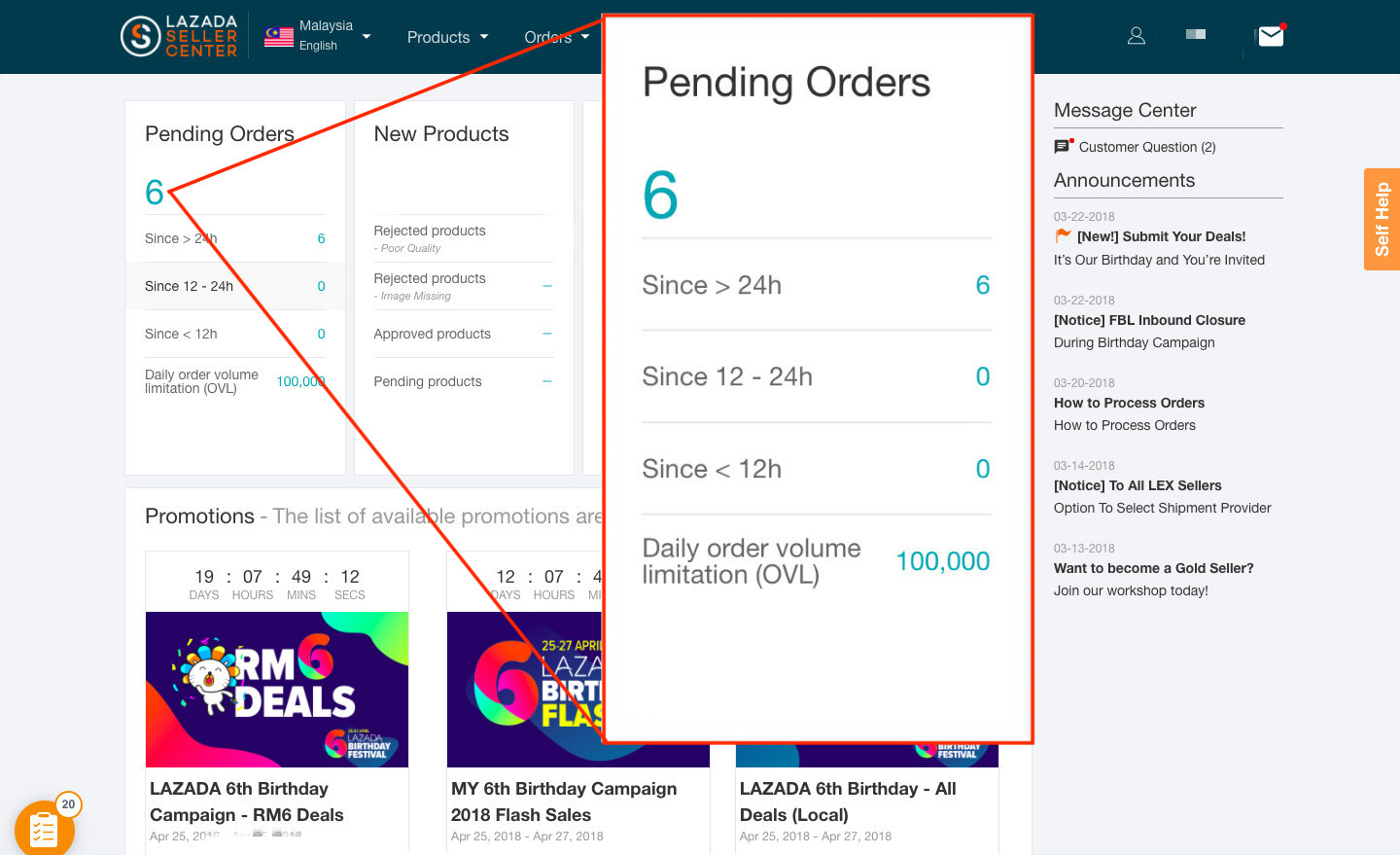
2. Login to your Kumoten account to view the orders.
*Your orders will auto-push into your Kumoten account. Please ensure that you have sufficient credit in the Kumoten account to allow the system to proceed order automatically. Learn more about Topup Credit
*If your Kumoten account does not have credit, the order will be in the Pending Carts.
3. After login to Kumoten, click 'My Orders' button on the left menu bar. You are able to check the order status
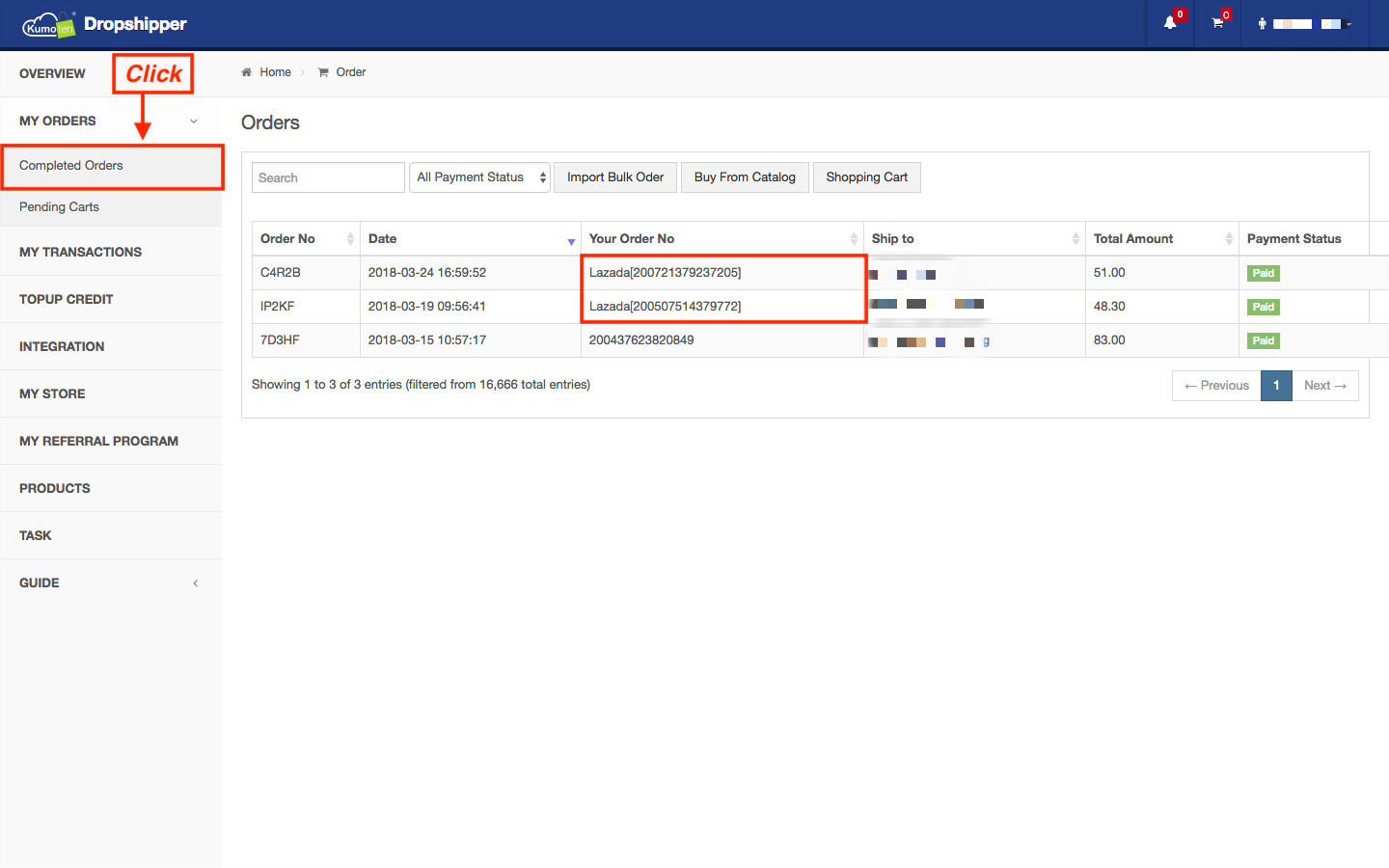
4. Click on the Action button at the end of the row to veiw your order status.
You can check the tracking number on the bottom right corner of the order status.
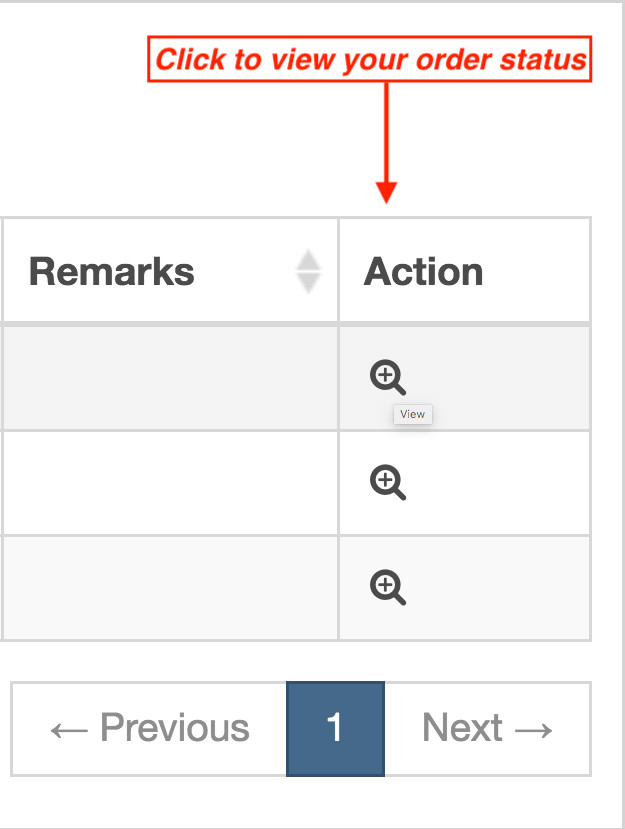
Bravoooo! So, What's next?
How to Update Lazada RTS "Ready To Ship"
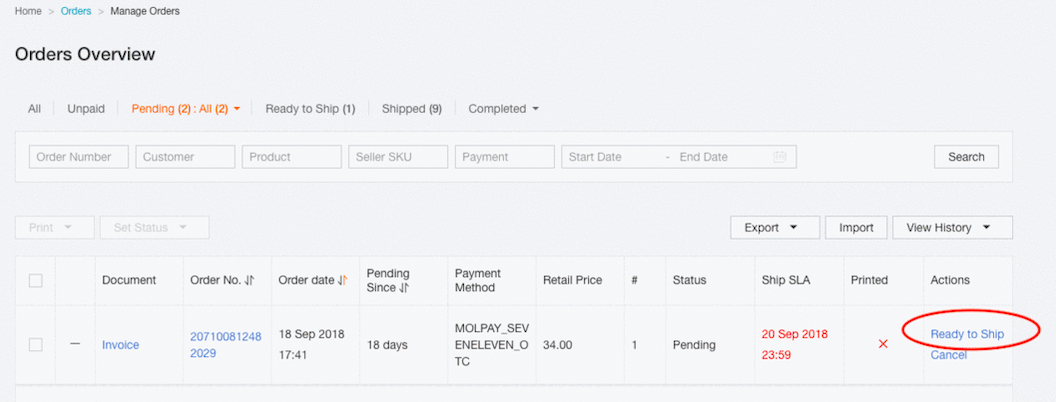
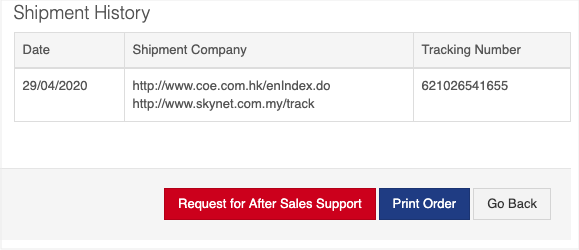
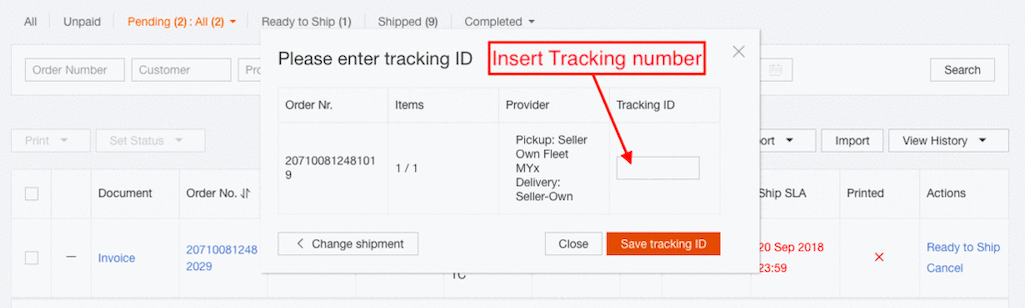
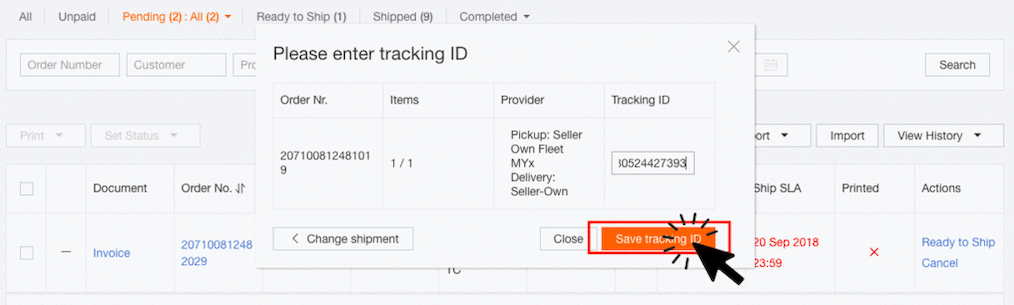
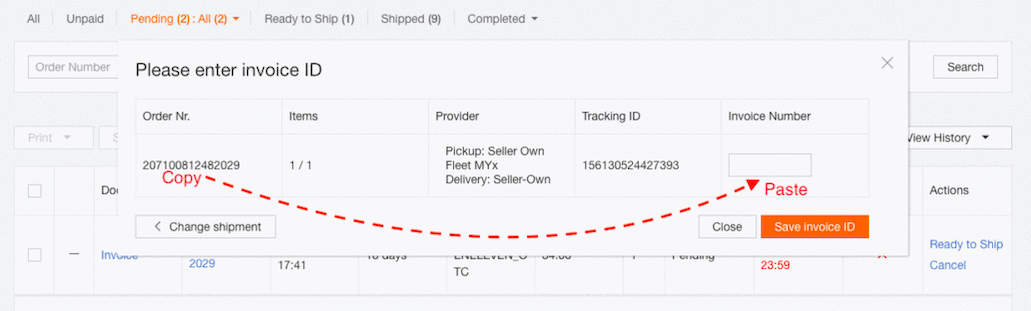
Step 6. Click 'Ready to Ship' button.
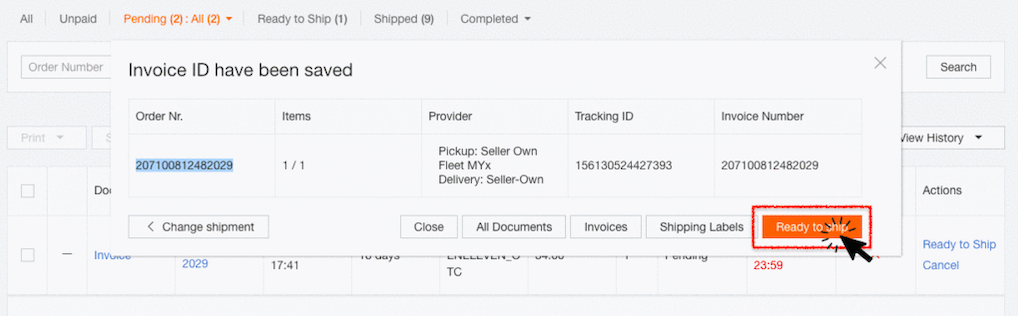
DONE! Your order is ready to be shipped.