What is One Click Sync ?
One Click Sync is a feature that allows Kumoten dropshippers to sync a product just in one click. It helps dropshippers to save a lot of time and effort. Just imagine how many products you can sync in just one minute, the result must be marvelous! Without further ado, let us show you the guideline of using One Click Sync feature.
How to Sync One Click Sync Products?
Step 1: Click on ' Please Select OCS filter' button.
Be The First To Sync = No one is selling this product
One Click Ready = Sync this product easily to marketplaces
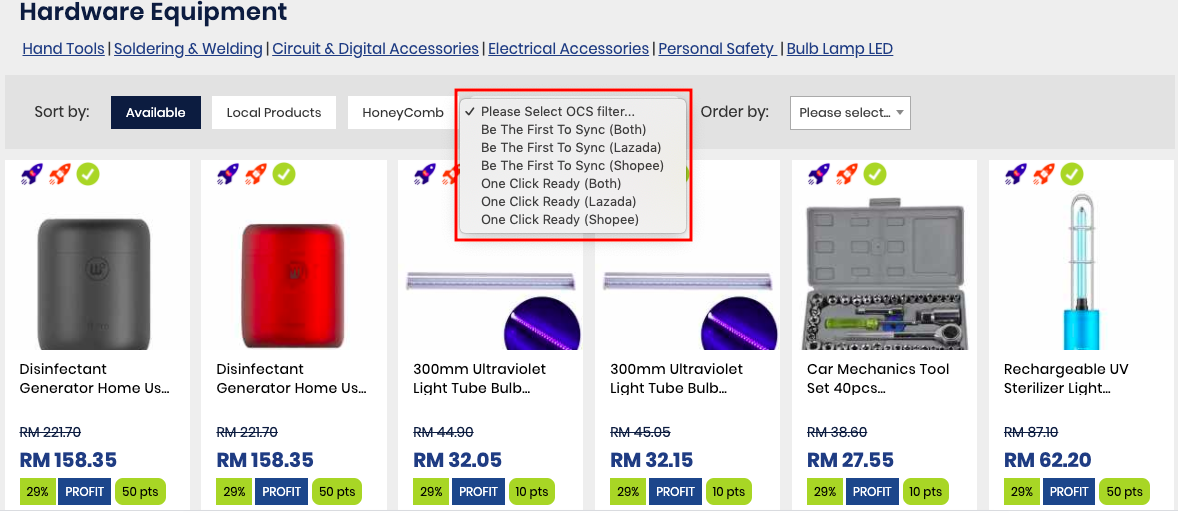
The One Click Sync icon will be labelled on the top left corner of every product which is available for One Click Sync.
In colour = One Click Sync is available
In grey = One Click Sync is not available
| One Click Sync Icon | Remark |
| One Click Sync to Lazada |
| One Click Sync to Shopee |
Step 2: Click 'Add to MyStore'
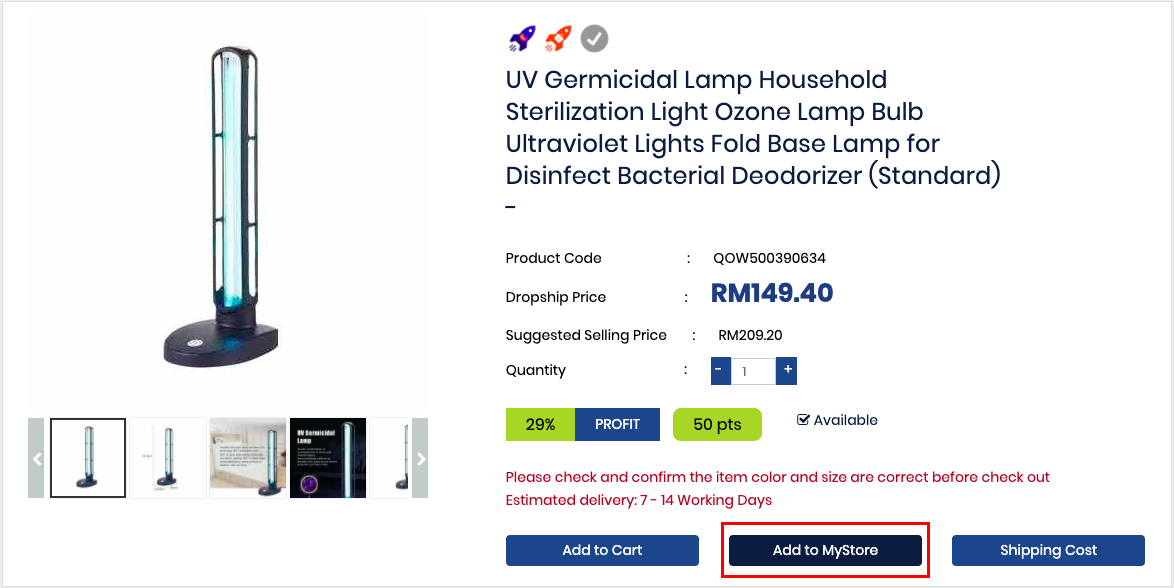
A 'green tick' will be appeared to confirm that you have added this product into MyStore.
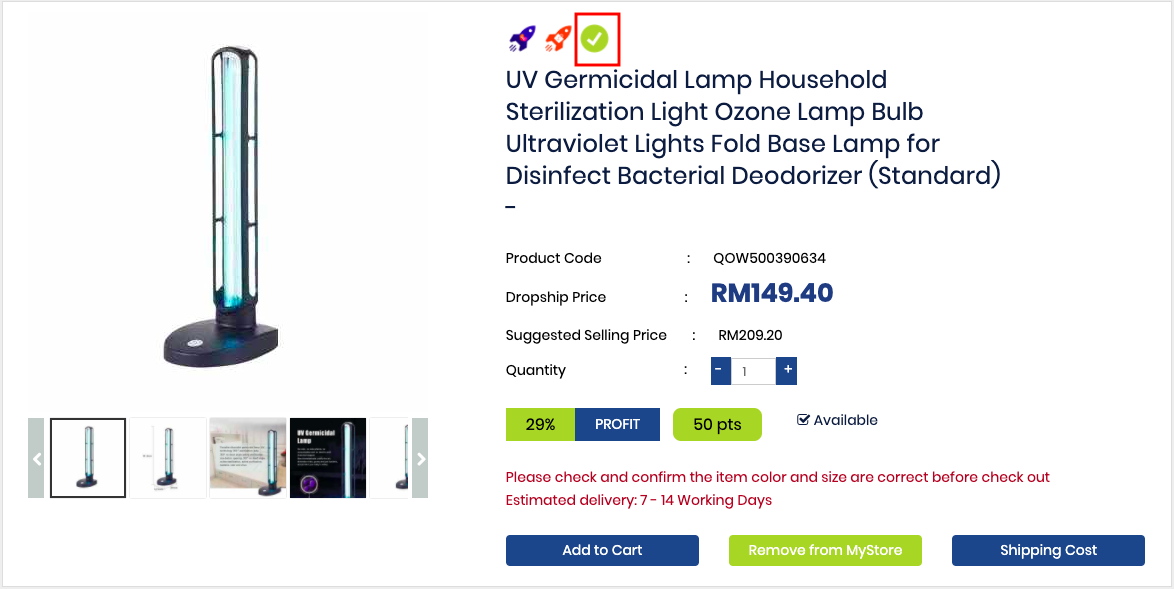
Step 3: Click on the icon of marketplace that you want to sync the product.
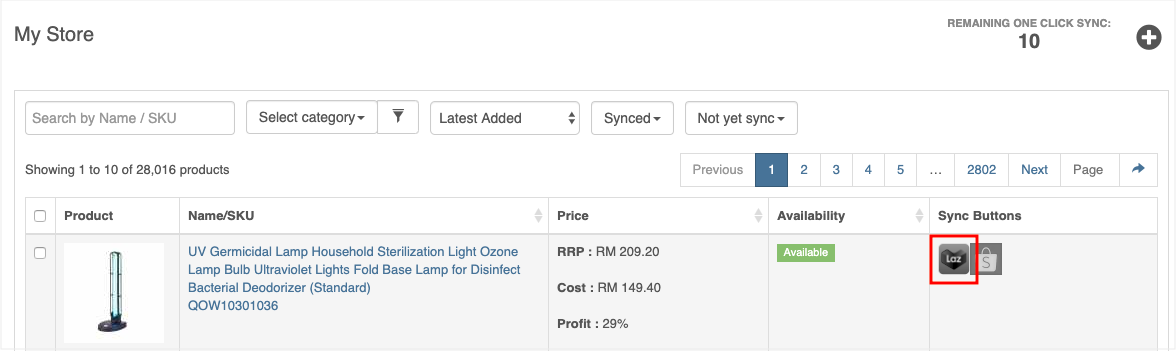
Step 4: Click 'Yes' button. DONE!
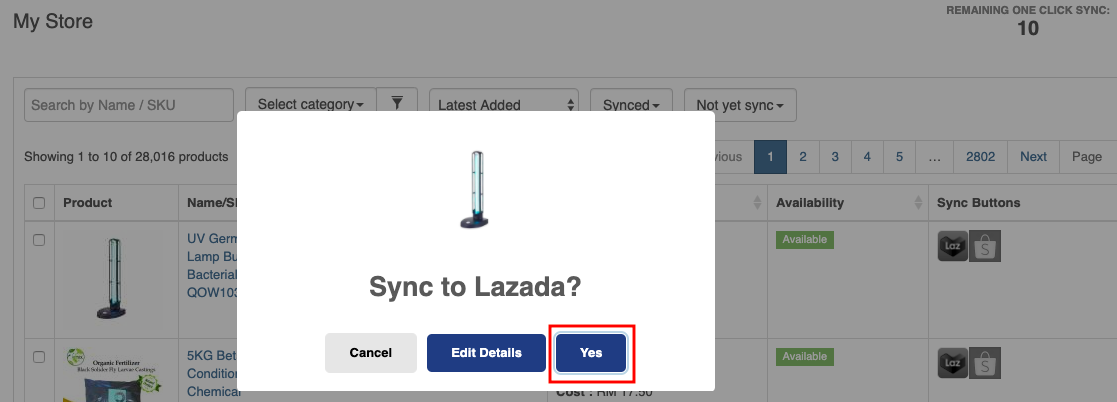
What if I want to sync to another marketplace of the same product?
Don't worry, we make it simple for you.
Step 1: Click ' Sync To Shopee' or 'Sync To Lazada' button.
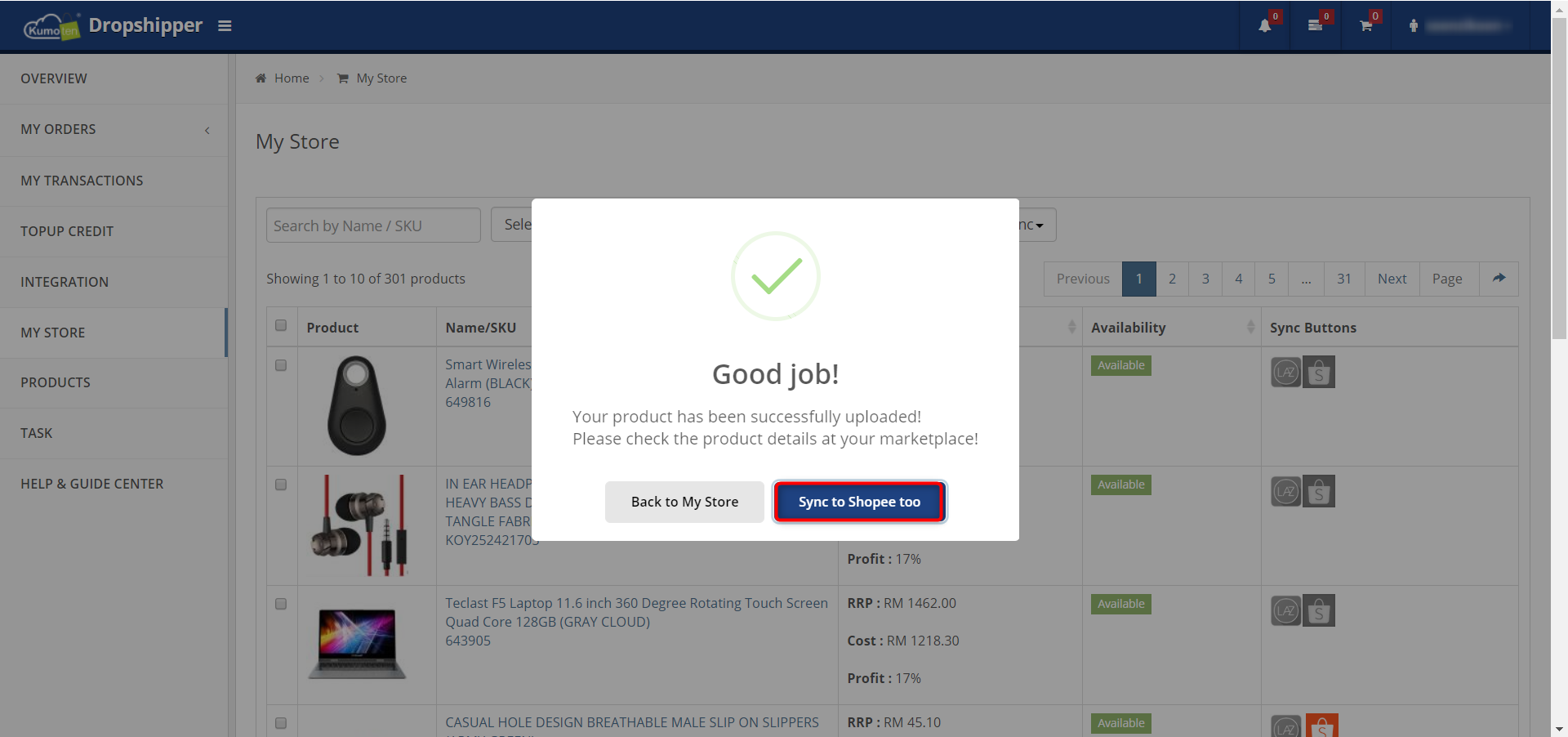
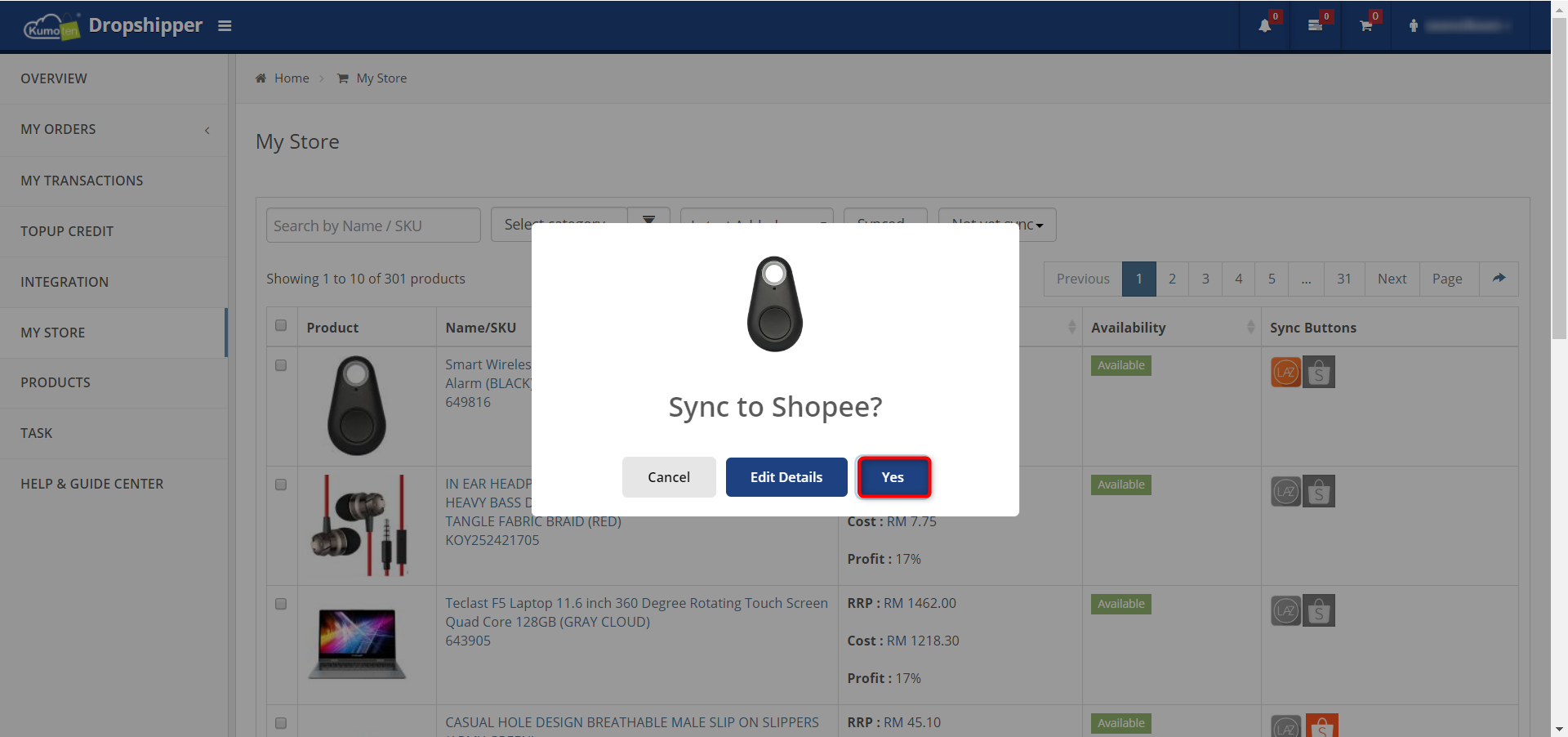
Step 3: Click 'OK' button. DONE!
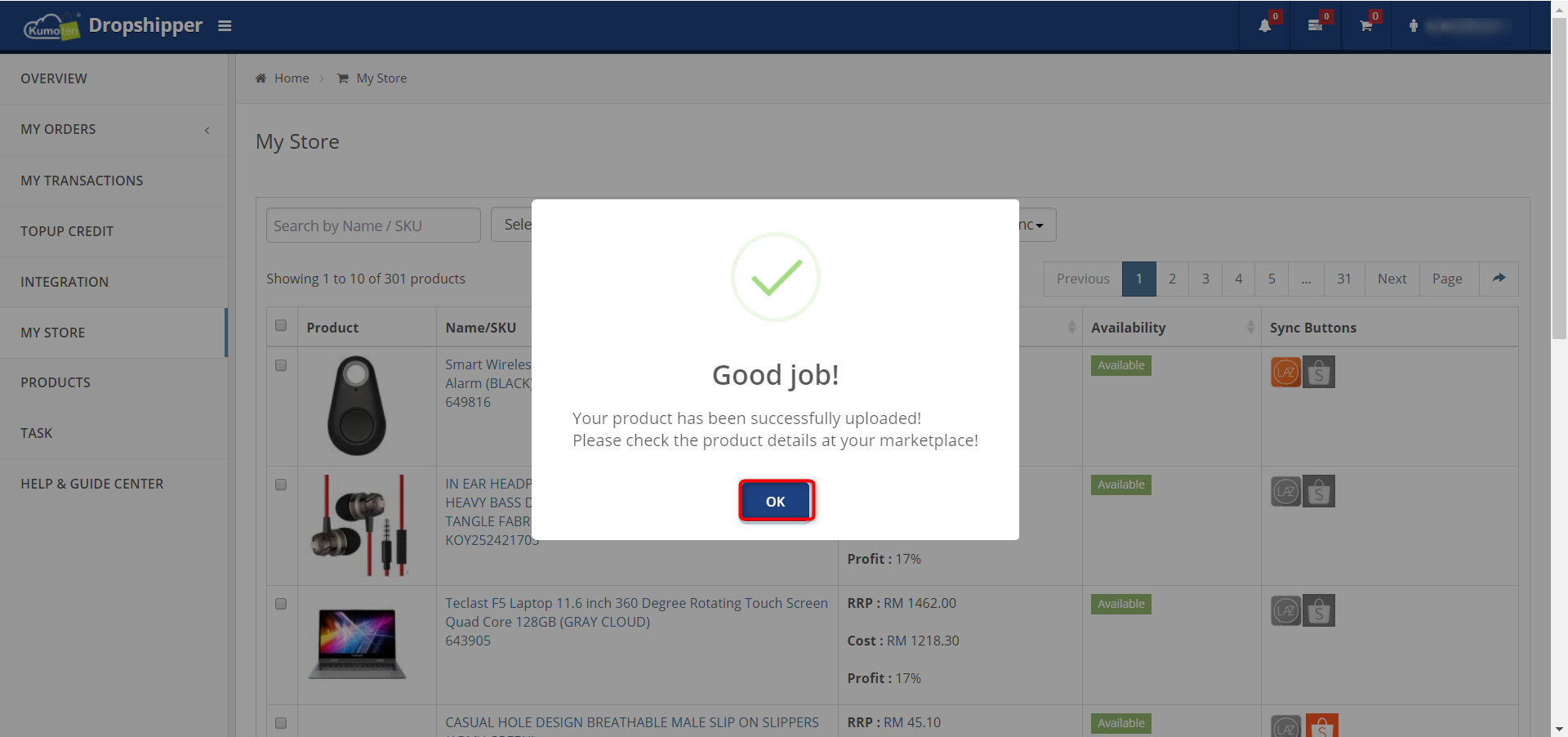
What if there is no One Click Sync icon appeared ?
Congratulations, BE THE FIRST TO SYNC for that particular products.
Step 1: Click 'OK' after 'Be the first to sync!' message is appeared.
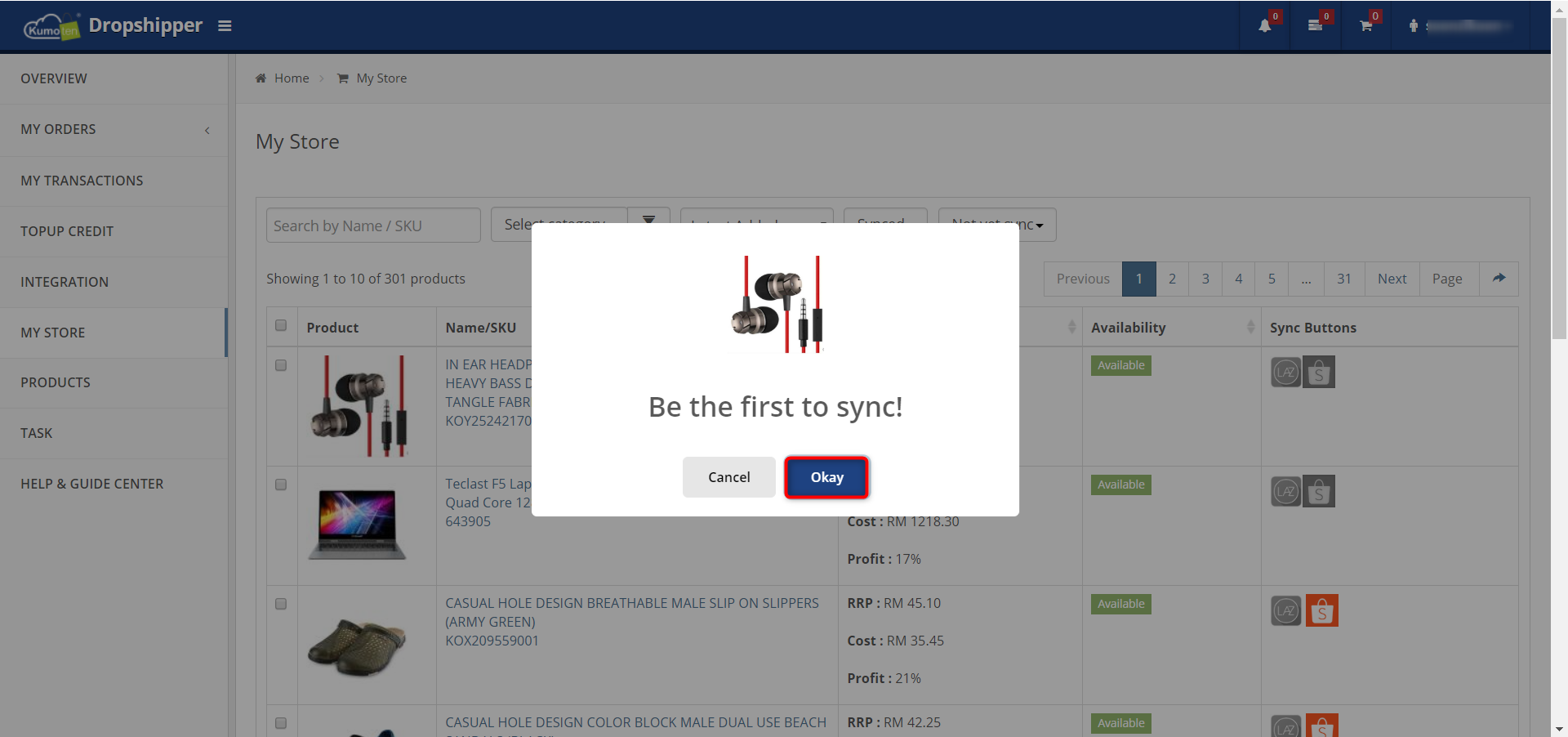
Step 2: Fill up all the required details and click ' Sync to Lazada' or 'Sync to Shopee', just like what you always did.
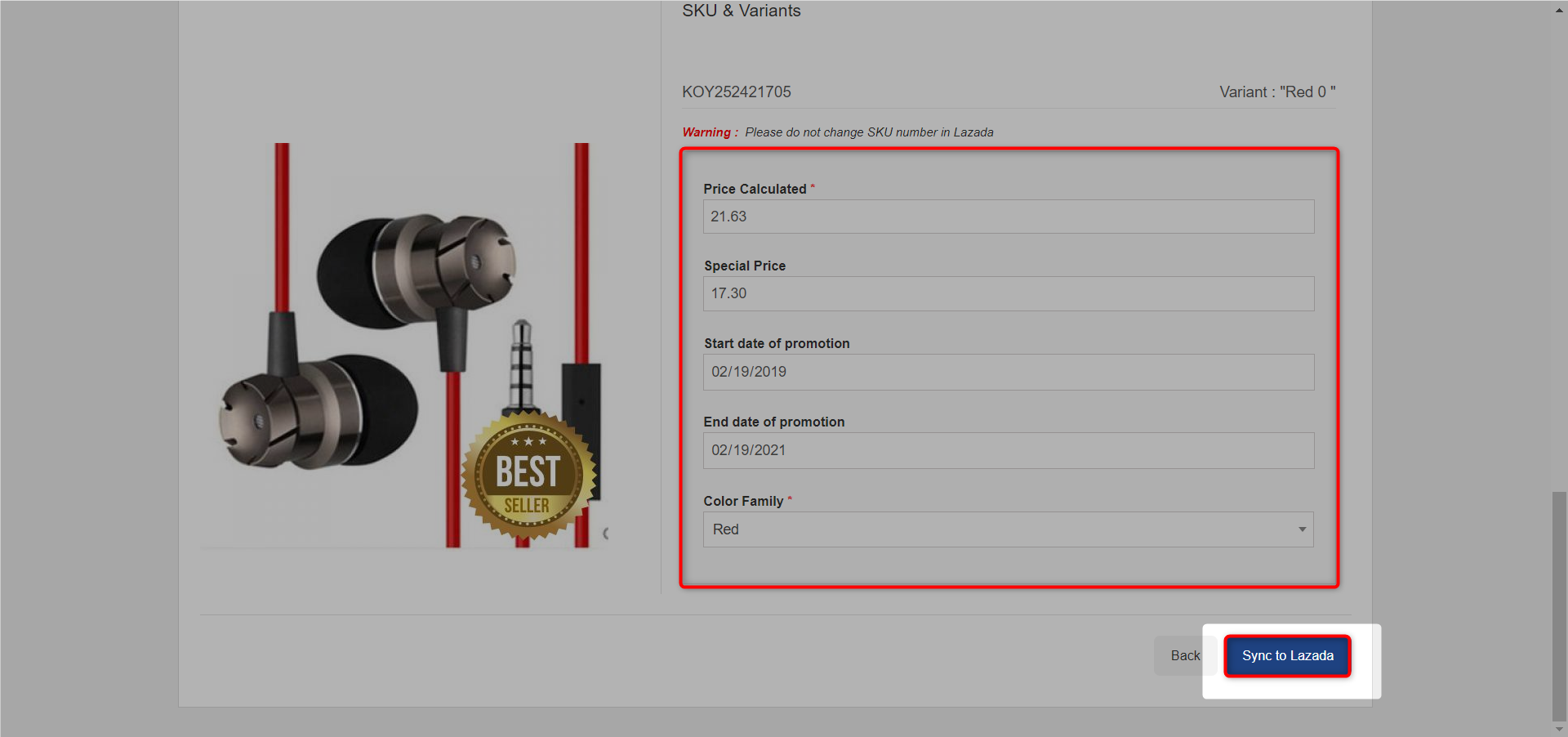
Selling tip: Remember the theory of ' SYNC MORE, EARN MORE ' , sync as much products as you can. Happy selling!








