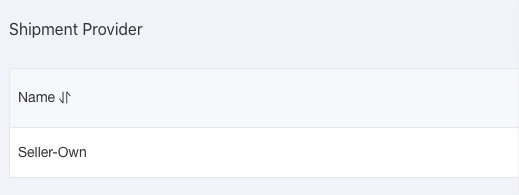Before You Start Dropshipping To Lazada, You Should Do This
*IMPORTANT! Apply SOFP before you dropship to Lazada, or else you cannot sync products to Lazada.
If you have been selling on Lazada and have been using their assigned shipping provider, please contact Lazada Partner Support Center to request for a new seller account.
This is because to use Kumoten Dropship on Lazada, you will need a special shipping provider called SELLER OWN FLEET PORTAL (SOFP) but Lazada does not allow both SOFP and your current shipping providers i.e. PosLaju, GDex, SkyNet, LEX etc to be in the same seller account.
About The New Seller Account
This new seller account is your new Lazada store. You do not need to have a separate company to apply for this. You may use the same company details. However, you will need the following:
- New email address different from the current Lazada account
- New login username
- New Store name
Setting Up Seller Own Fleet For Your New Seller Account
Once Lazada approved and activated your new seller account, please do the following:
- Login to your Kumoten account
- Integrate to your new Lazada Seller Account
- Fill up this form SOFP APPLICATION

Note :
Please submit this application 1 (one) time only. Repeated submission may cause delay or cancellation. This application is subject to approval by Lazada Management, and it usually takes 2-3 weeks.
Your application will be rejected or withdrawn if;
1) There is other non Kumoten products in your Lazada store now or in the future
2) Inactive in both Kumoten and Seller Center Lazada for more than 3 months
3) Did not fulfil orders in Kumoten and Lazada without any valid reasons
4) Any unlawful or suspicious activities in Kumoten or Lazada
How To Fill Up SOFP Application Form
Where to find Lazada Seller ID?
Step 1 : Login to Lazada Seller Center ( click here to login Lazada Seller Center ).
Step 2 : Click on your Shop Name at top right corner of menu bar.
Step 3 : Click 'Profile'. Copy the Seller ID which appears at the first row and paste it at the form.
Where to find Lazada Store URL?
Step 1 : Click 'Store' at menu bar.
Step 2 : Click 'Store Decoration'.
Step 3 : Click 'Visit My Store'.
Step 4 : Click 'Copy URL' and paste it at the form.
How To Check Lazada Seller Own Status
Option 1 : Check status at Kumoten
Step 1 : Login to Kumoten and click 'Integration' at menu bar.
Step 2 : Click Lazada Action button.
Step 3 : Check the status at Seller Own part.
YES = Seller Own status is active
NO = Seller Own status is not active
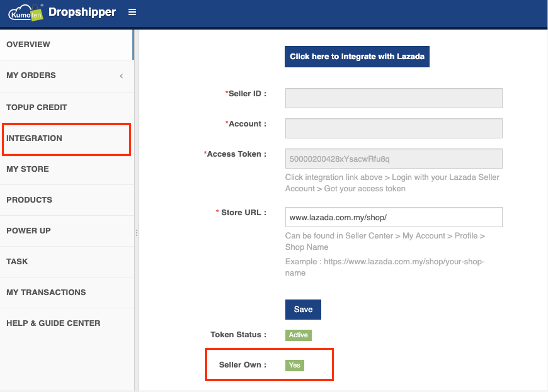
Option 2 : Check status at Lazada Seller Center
Step 1 : Login to Lazada seller center and click your shop name at the top right corner.
Step 2 : Click 'Profile'.
Step 3 : Click 'Shipping'.
Make sure there is only 'Seller-Own' enabled at the Shipment Provider column