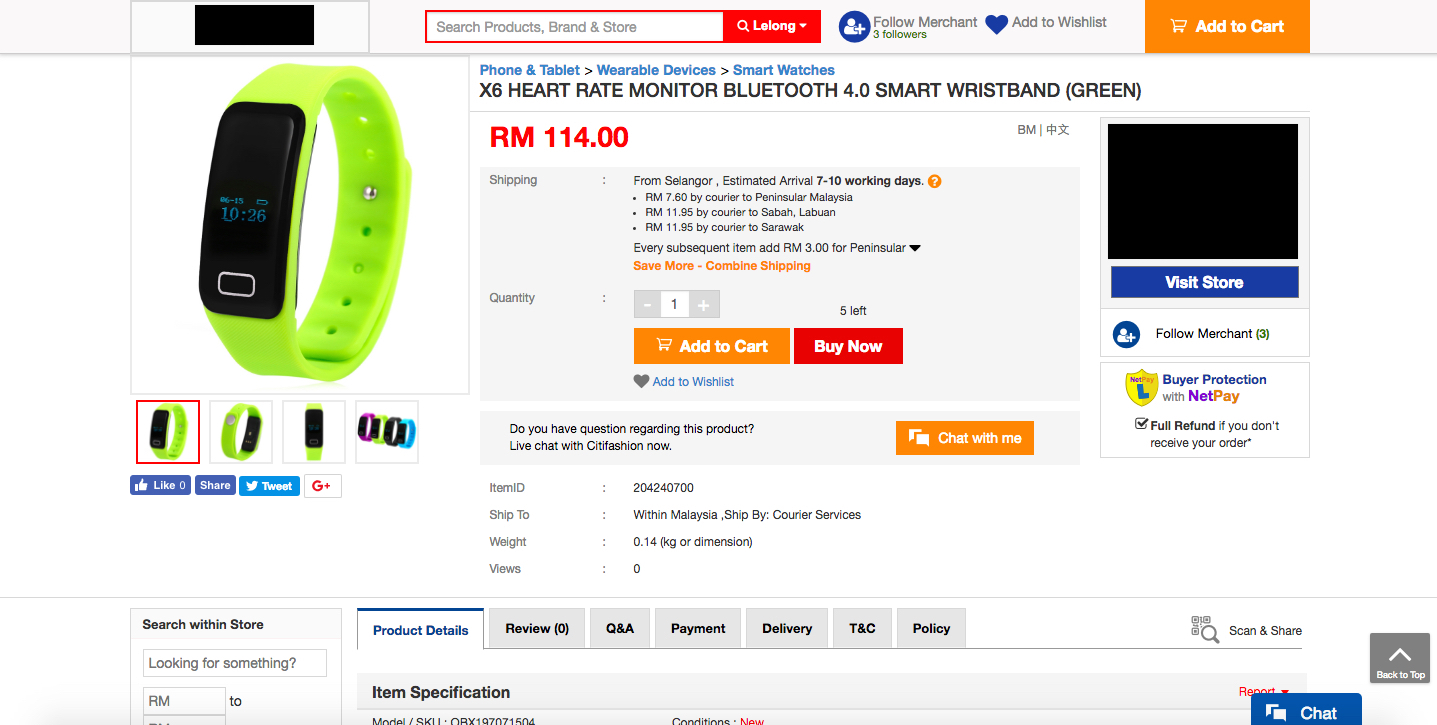How do I sync Kumoten products to my Lelong store?
We've updated our product sync system to enable future shopping platforms to join our amazing dropship system. Here's the new way on how to do it.
Step 1 :
Select a product and click 'Add to MyStore' button.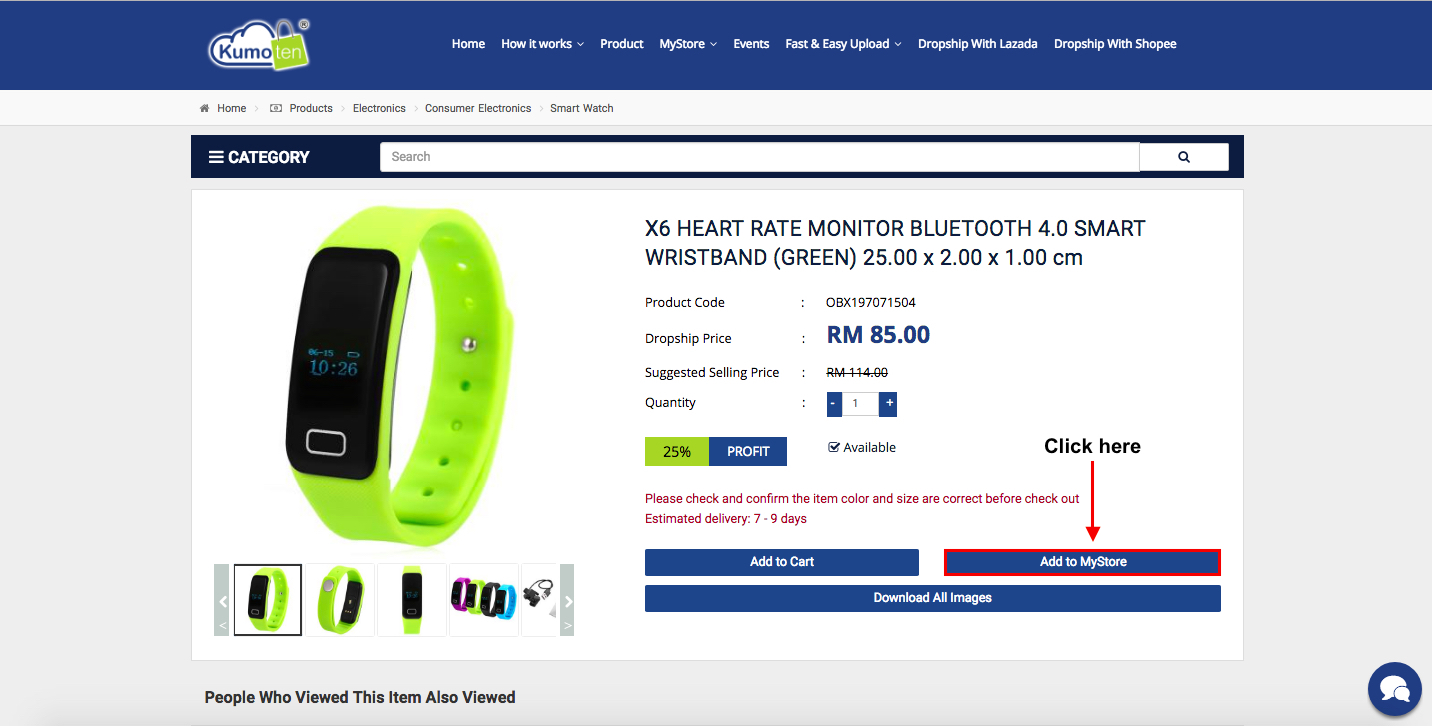
Congratulations! The product already added in your Mystore
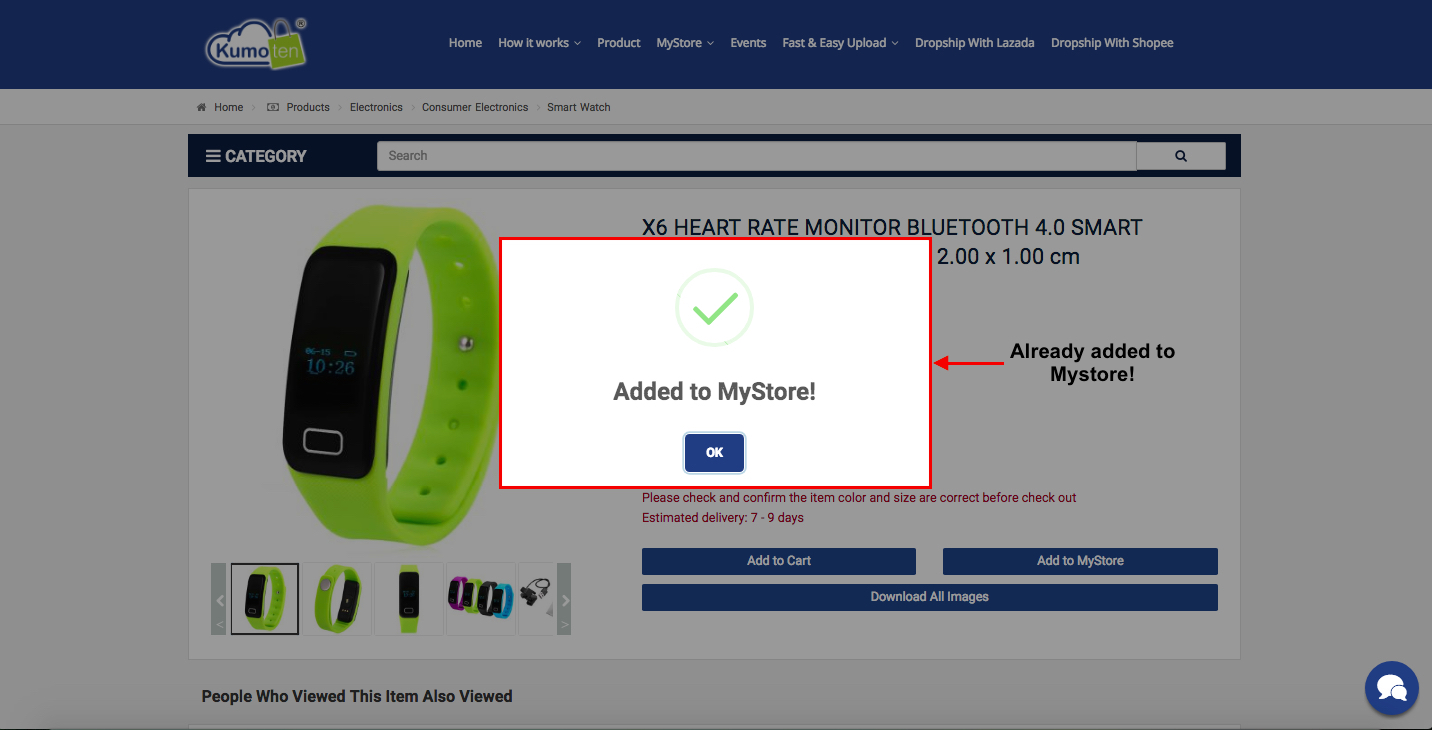
Step 2 :
Go to "View Mystore"
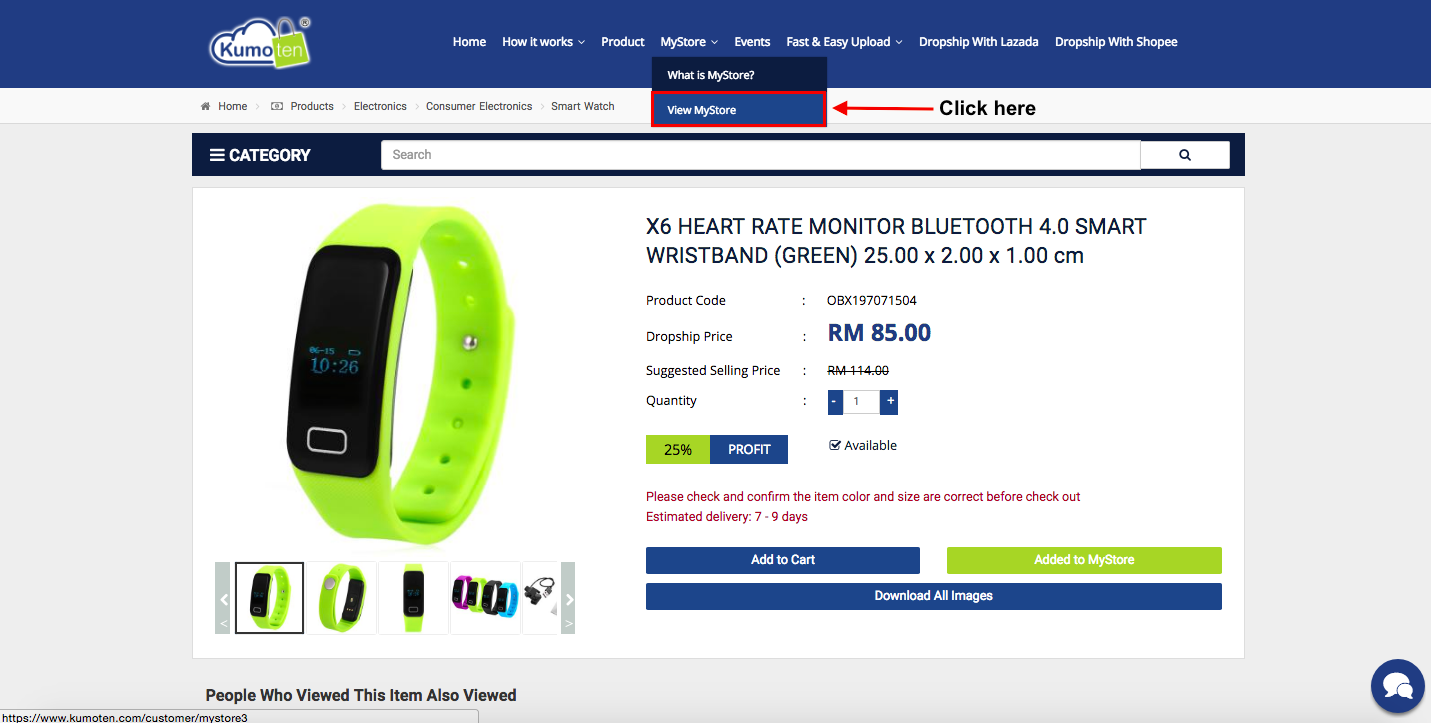
Step 3 :
At "Mystore" click product name / link to sync.
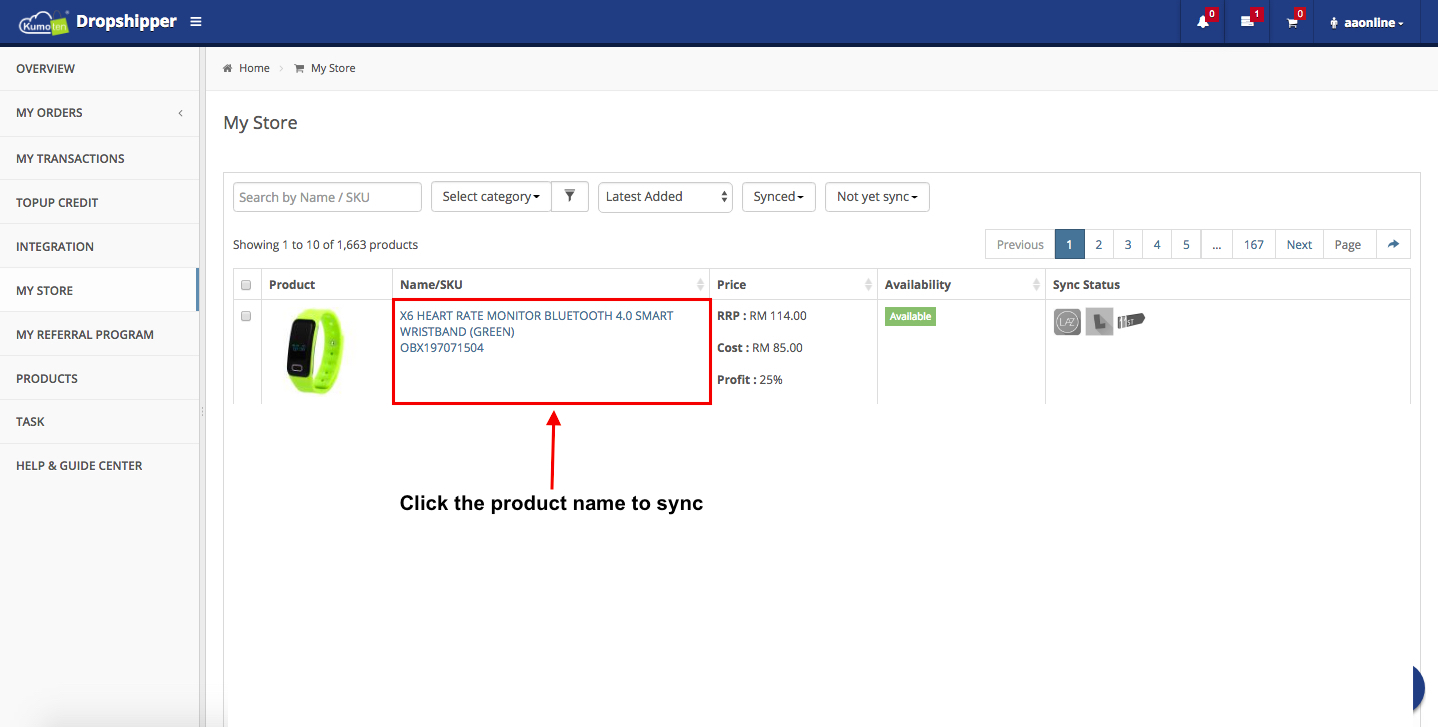
Step 4 :
Select your Lelong store category, and click "Sync to Lelong". *Please make sure you have created your Lelong store item category.
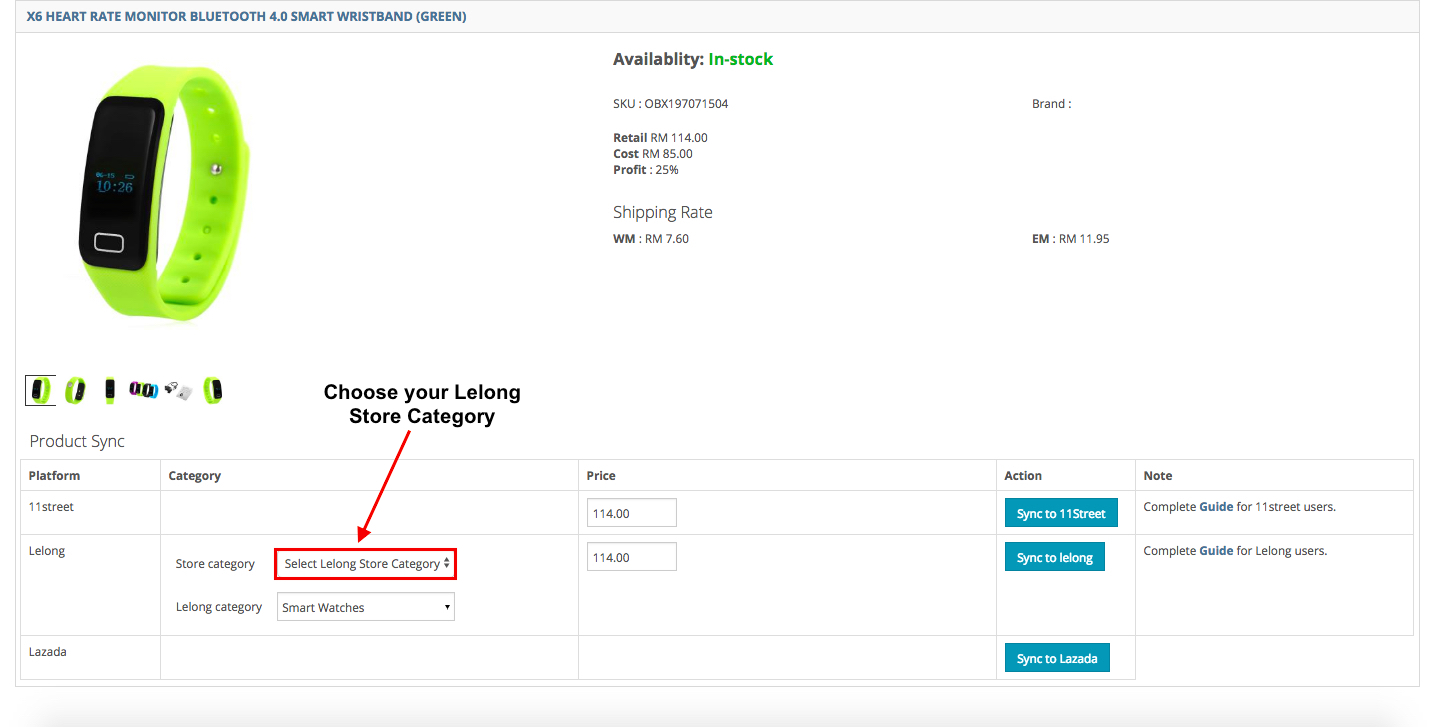
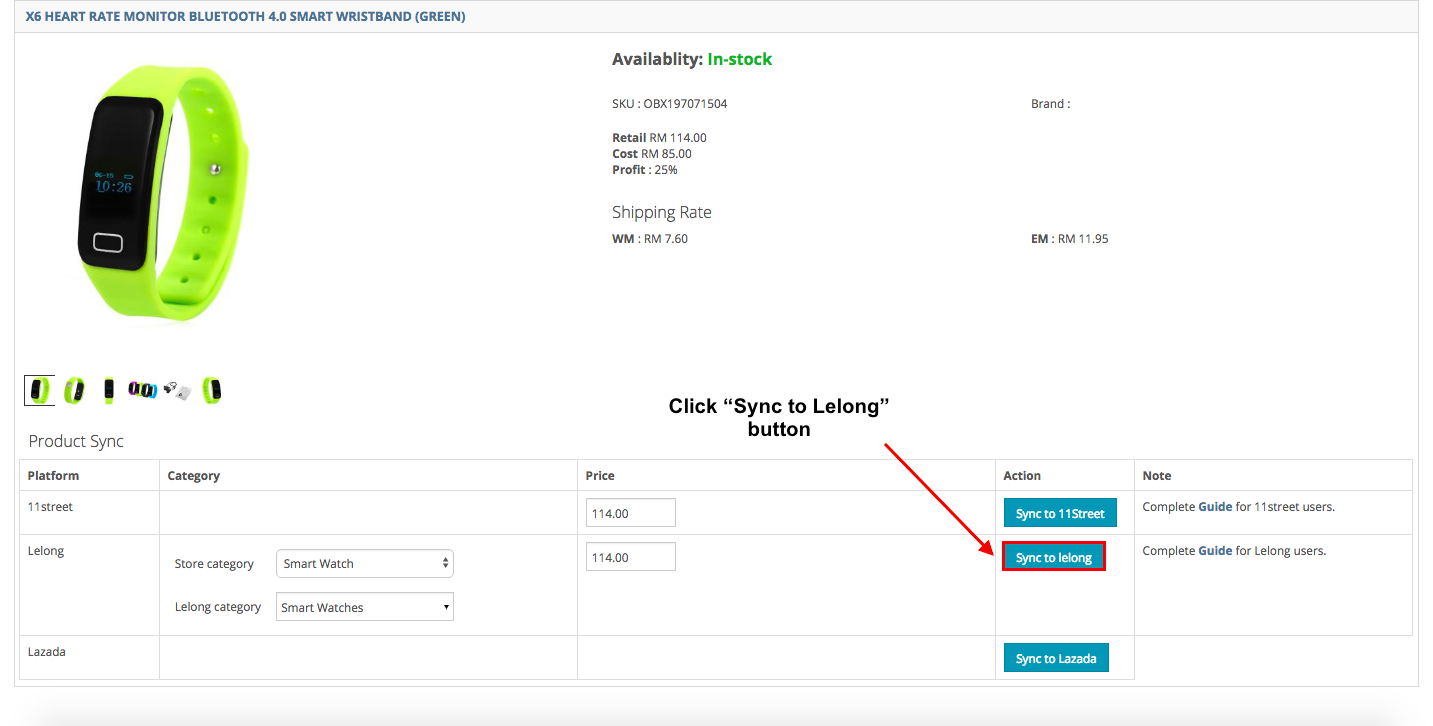
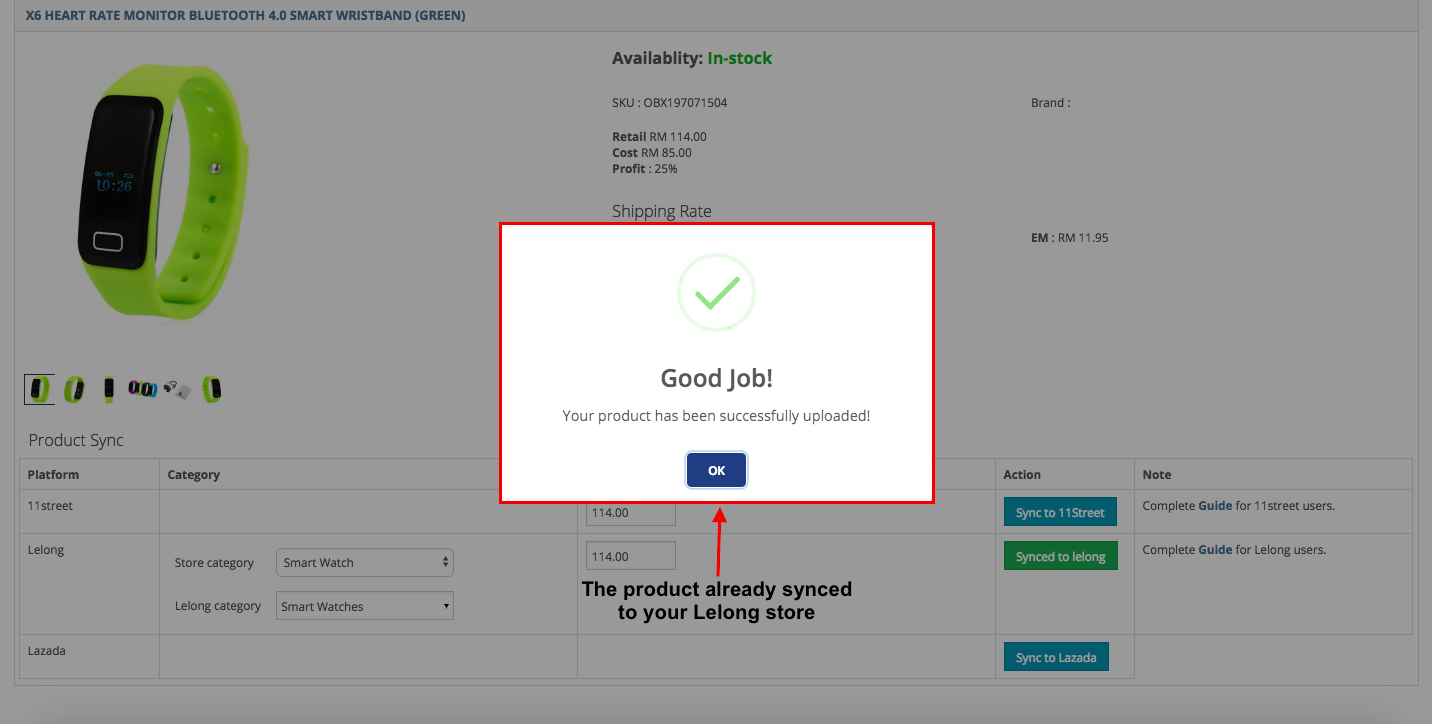
Step 4 :
Follow the images below to view the product that you already synced to your Lelong store.
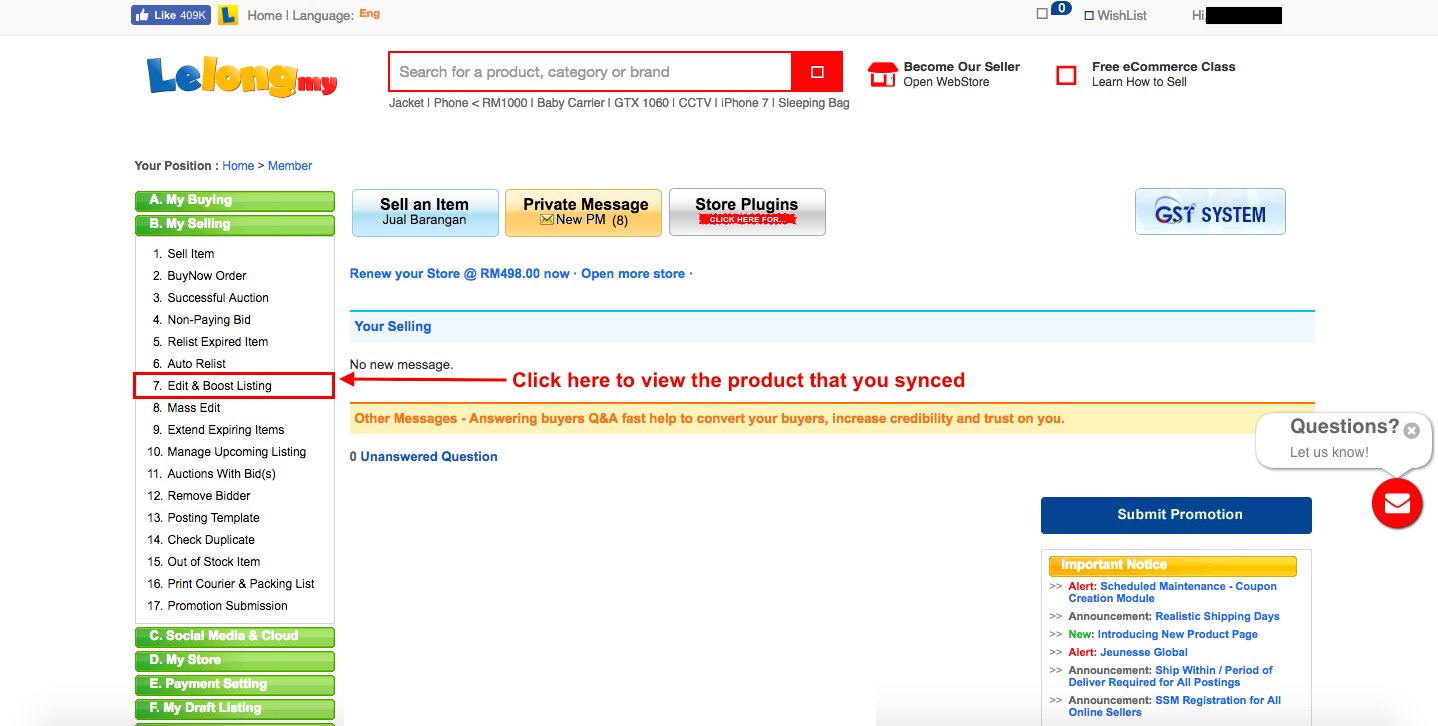
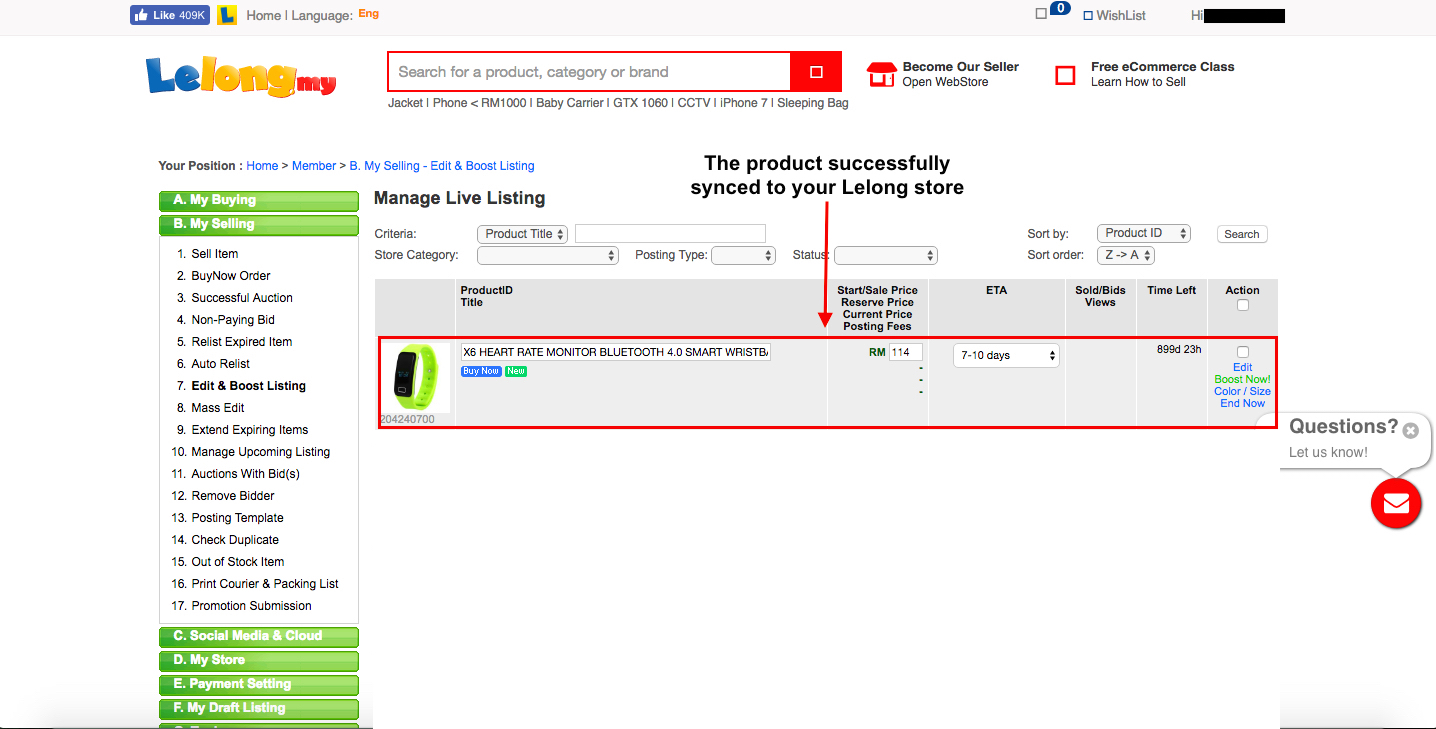
Step 5 :
Congratulations!!! you have successfully sync the product that you choose from Kumoten to your Lelong store! START SYNC MORE TO GET MORE SALES!!