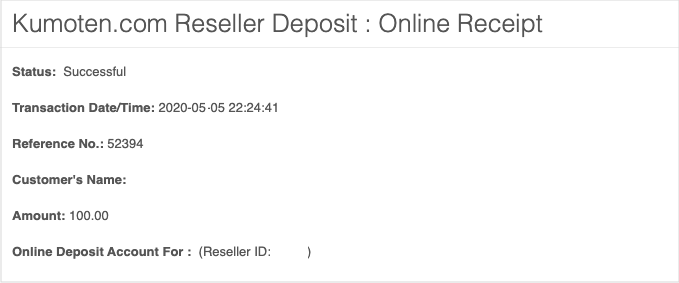Top Up with Credit Card
In this tutorial, we will be giving you a step-by-step tutorial on how you can use Credit Card to top up your Kumoten Account. Make sure you have logged in before using this method.
Step 1 :
(i) Go to Kumoten Dashboard and click 'TOPUP CREDIT'.
(ii) Payment method will be 'Mastercard, Visa'.
(iii) Choose the Deposit Amount.
(iv) Click 'Pay Now' button.
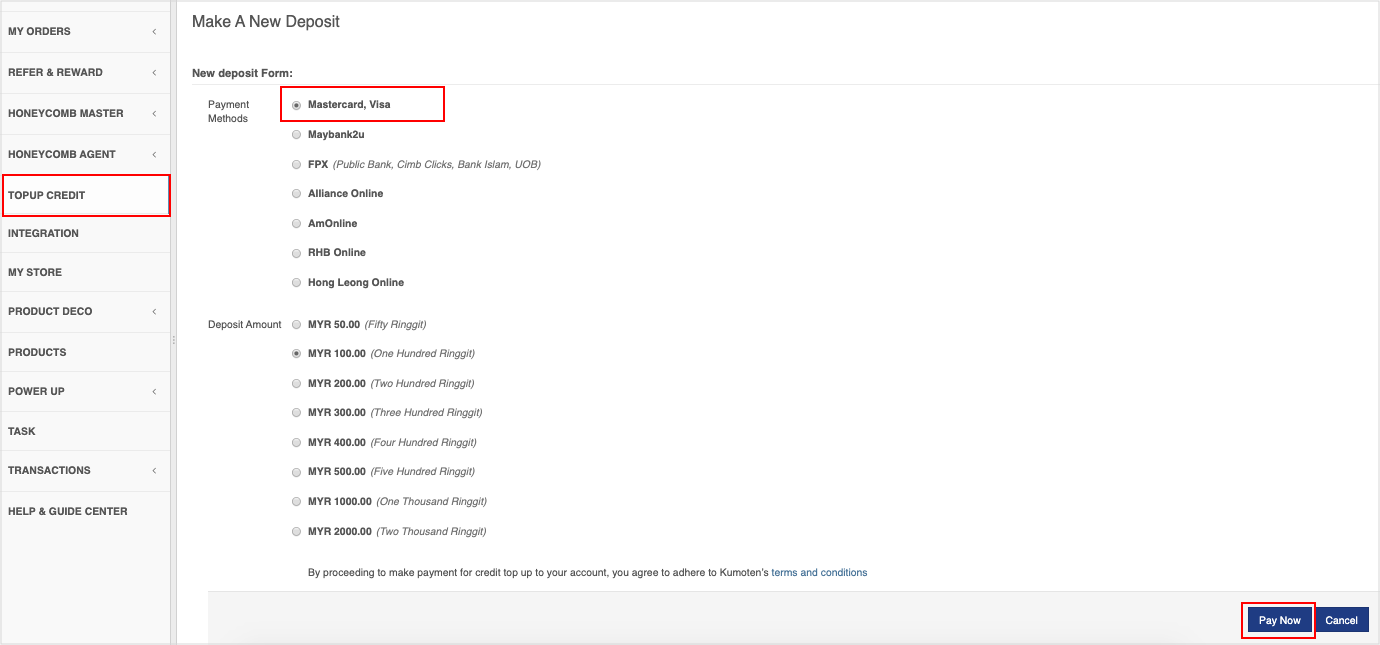
Step 2 :
(i) You will get redirected to an online payment page.
(ii) Insert your credit card details.
(iii) Click 'Proceed with Credit Card' button.
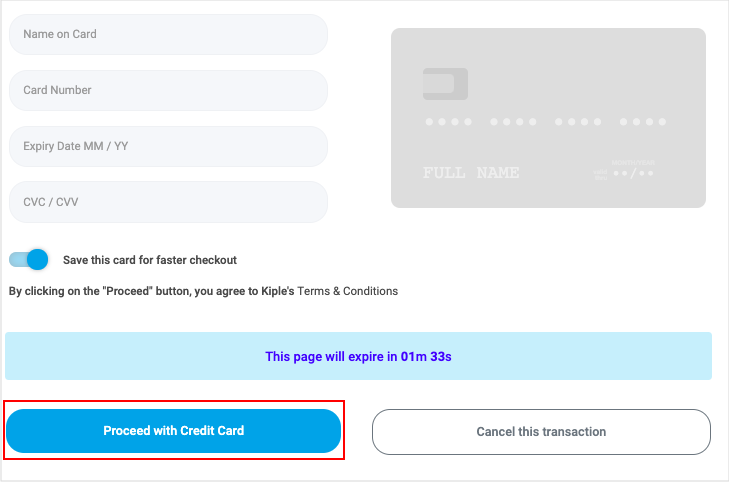
Step 3 :
Click the card logo according to the credit card.
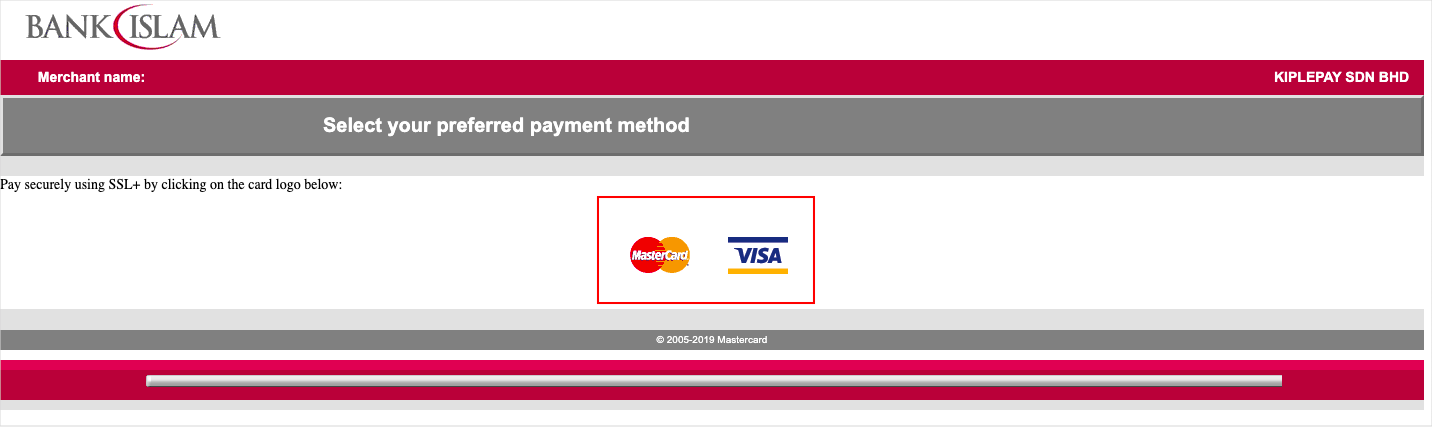
Step 4 :
(i) You will then be directed to a payment summary page.
(iii) Key in the MSOS Code.
(iii) Click the 'Submit' button.
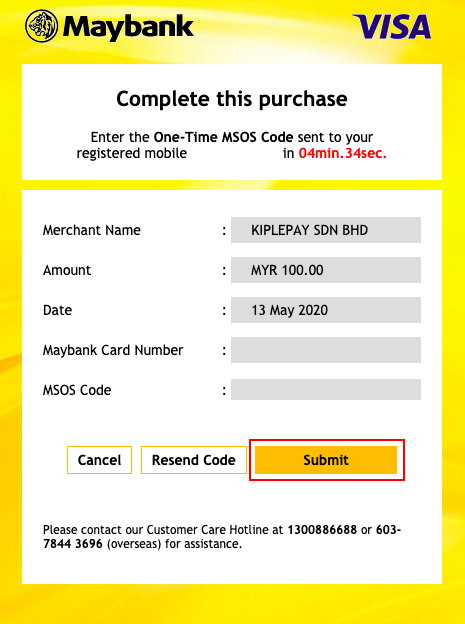
Success!
An online receipt is generated for you.