How do I Integrate My Kumoten And 11street Account?
We've devised a simple and effective way to jump start your online business. If you have not registered as an 11street seller, please do so now or read our guide here on how to sign up for 11street.
Step 1 :
Login to your 11street account. http://soffice.11street.my/login.do
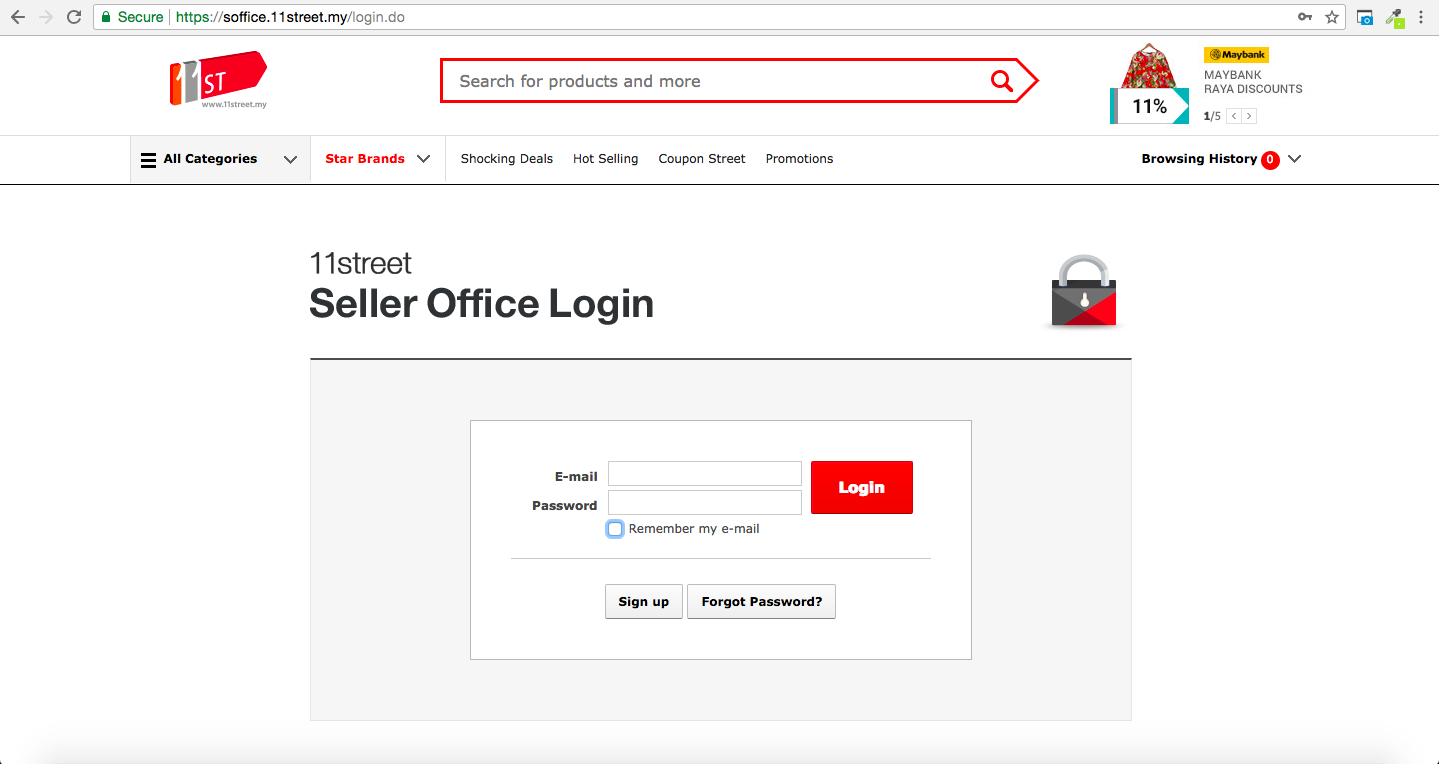
Step 2 :
On your profile dashboard on 11street, go to your 'Username' and select 'Seller Details'
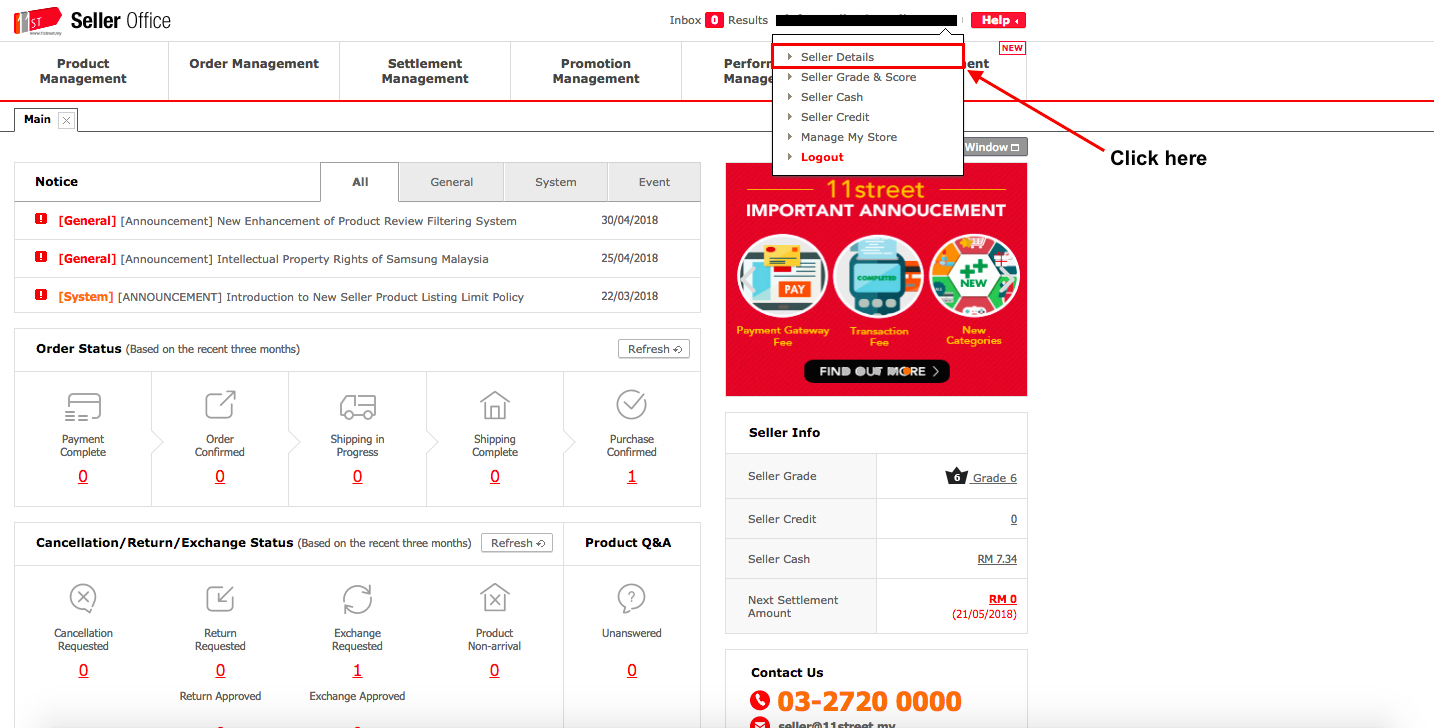
Step 3:
Scroll to bottom. Get the API Key by following instructions on the image.
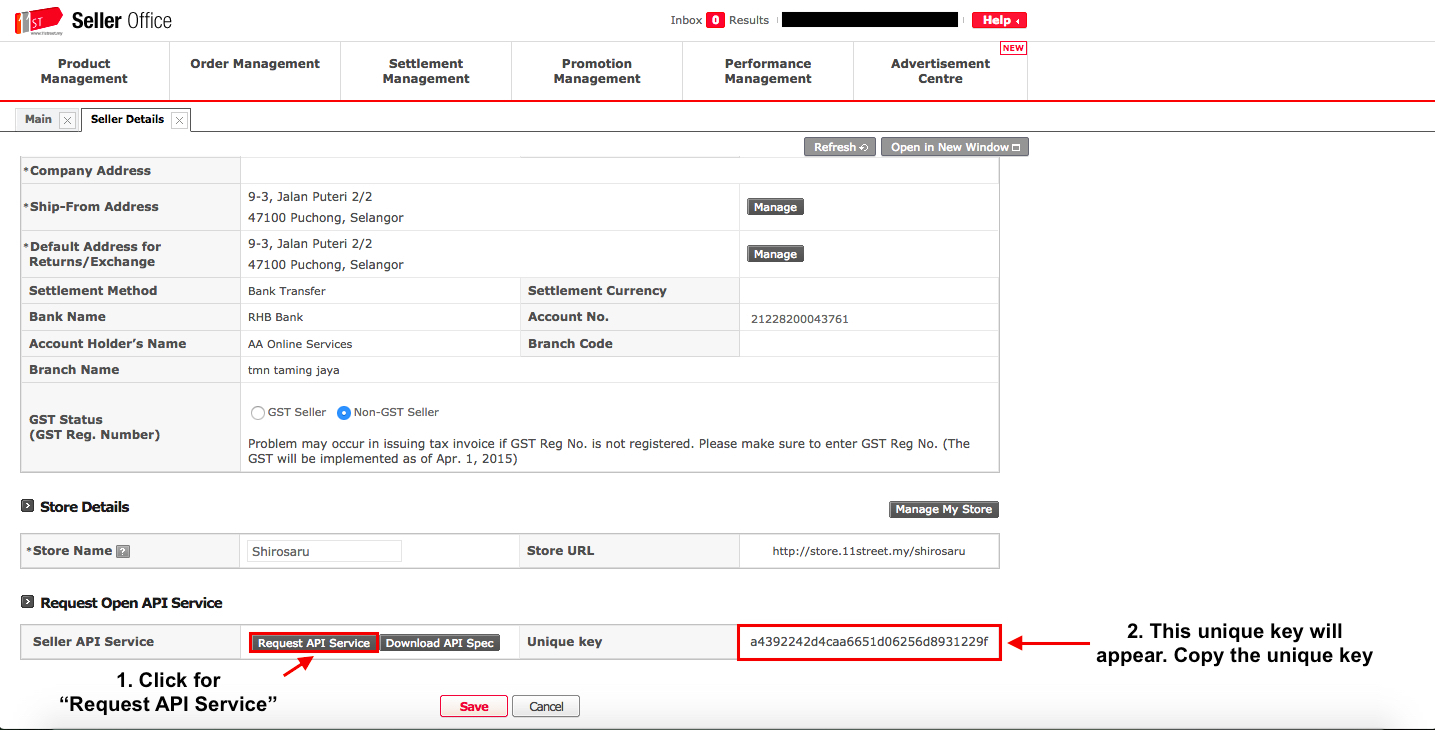
Step 4 :
Login to your Kumoten account, at the left panel, click "Integration".
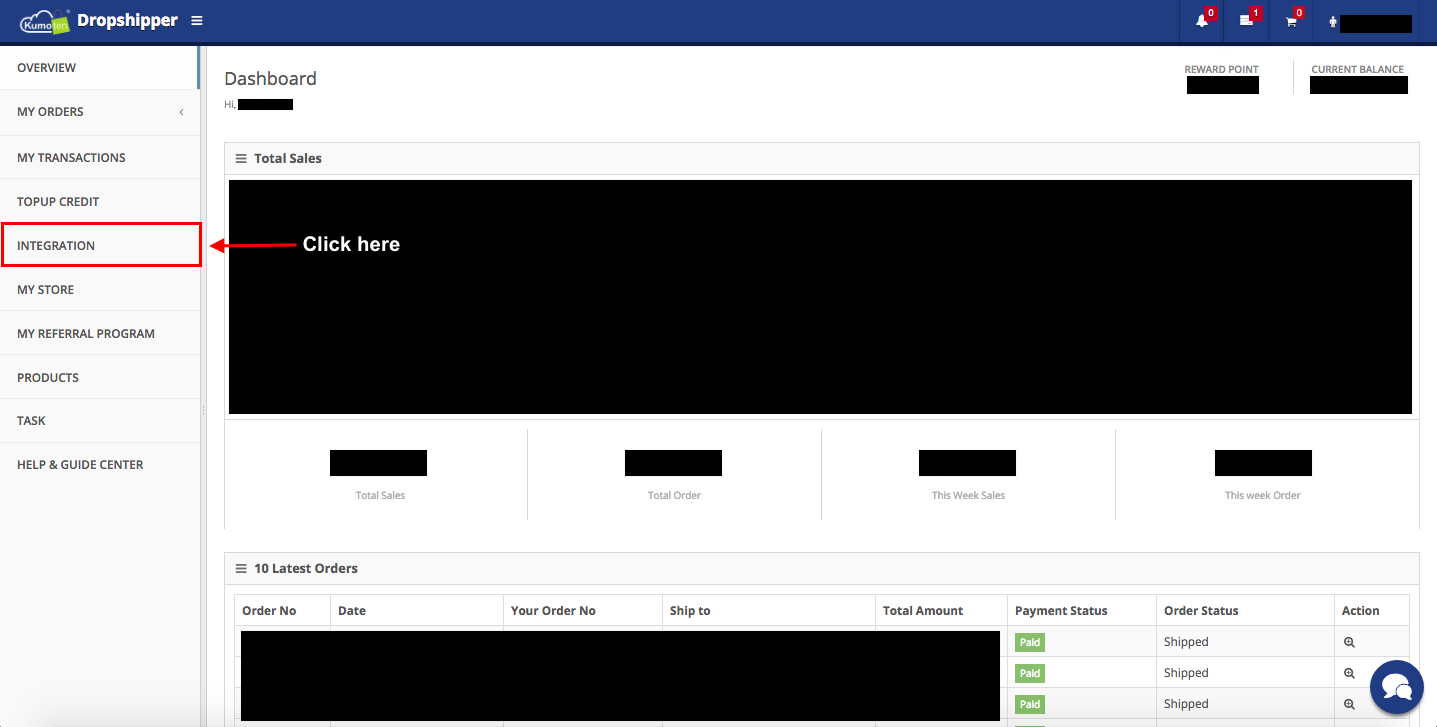
Step 5 :
Click the "action" button.
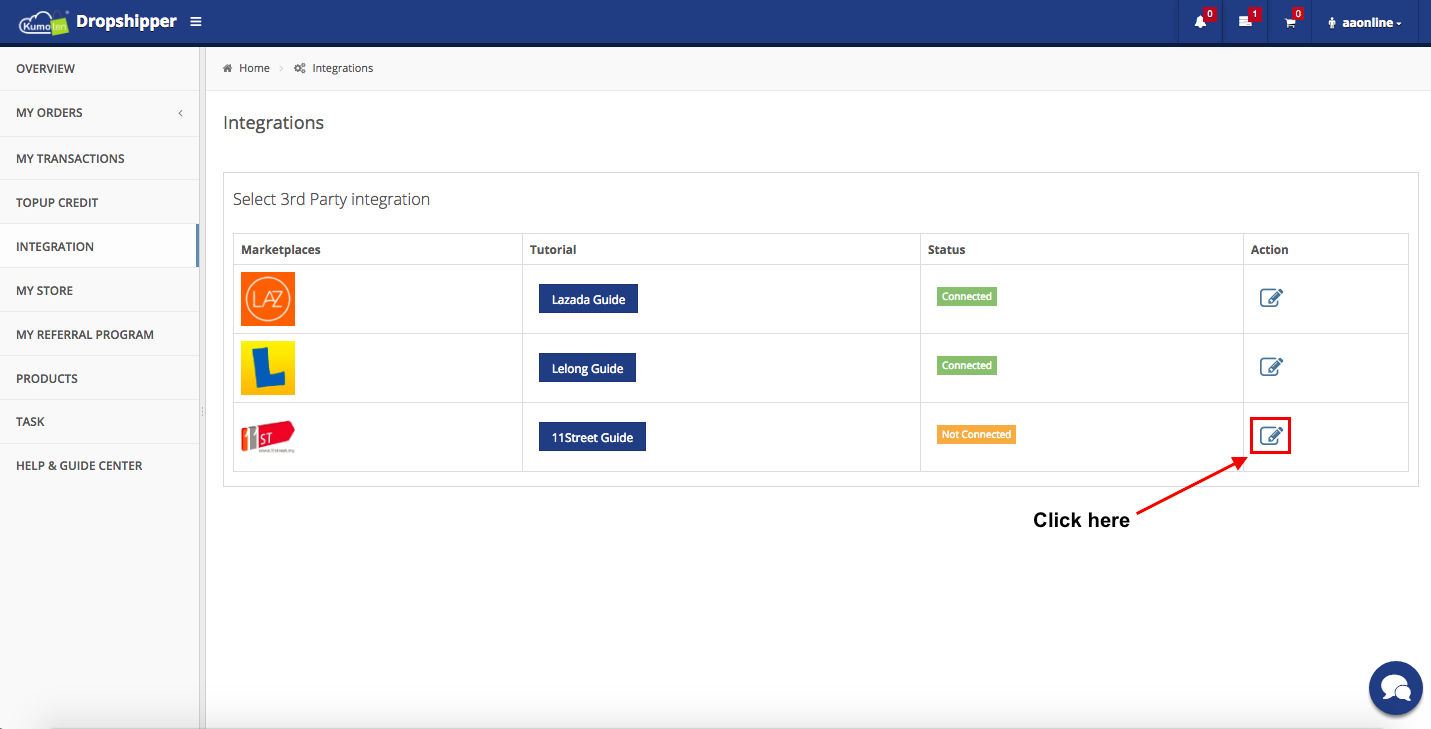
Step 6 :
Paste your 'Unique Key' in the 'API Key' and press 'Save Key' button.
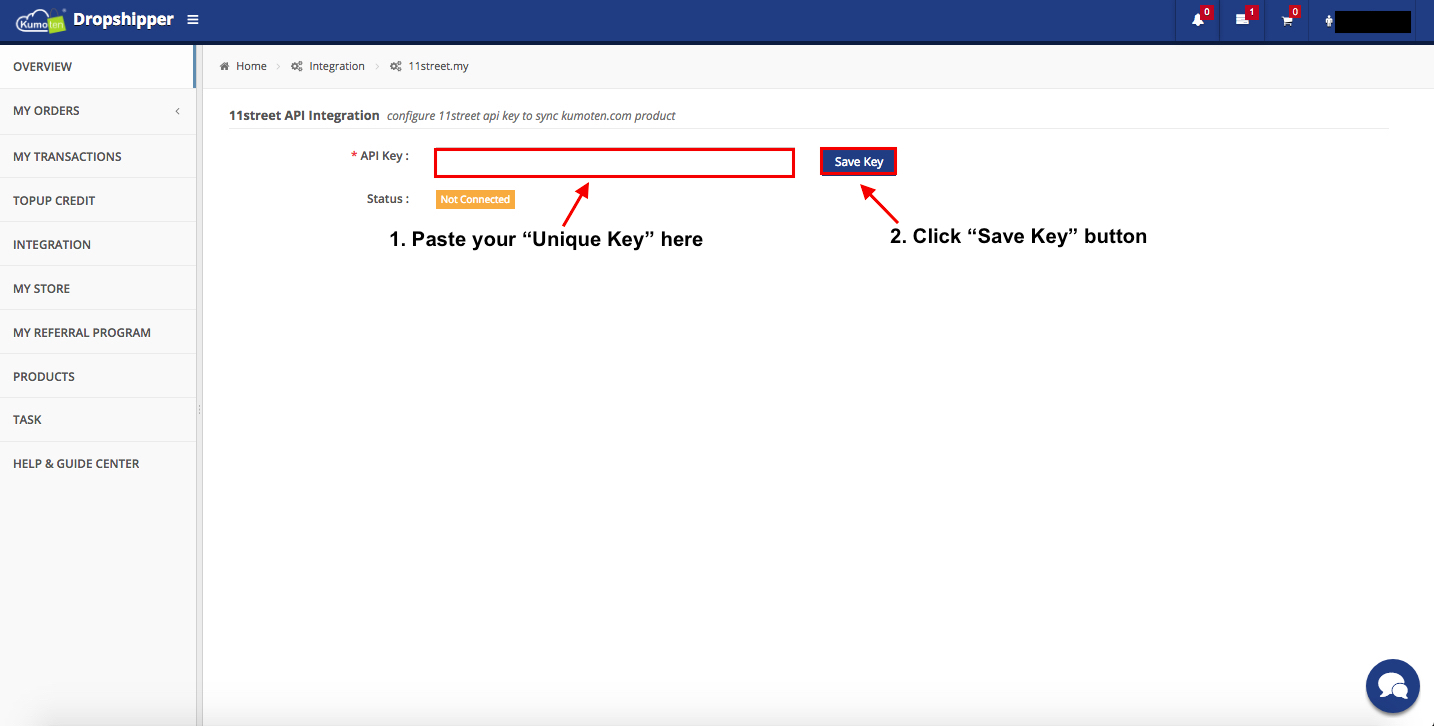
Step 7 :
The status already change to "Connected", Now you already integrate your Kumoten and 11street Account.
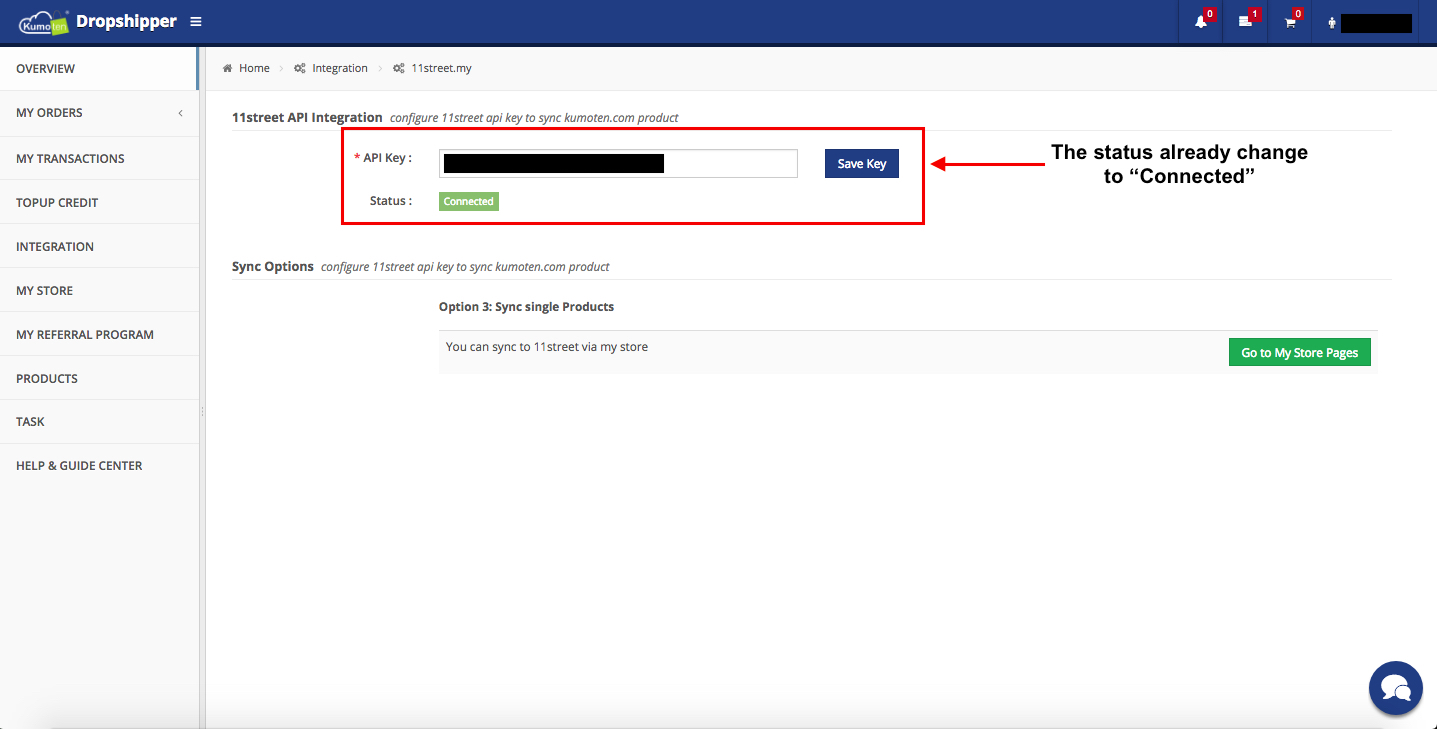
Step 8 :
Go to product catalog and START SYNCING TO YOUR 11STREET STORE!
Prev: Sign Up For 11street Next: Sync Kumoten Products to 11street






